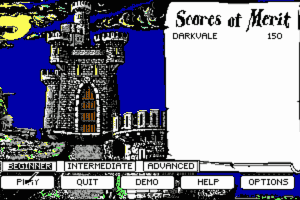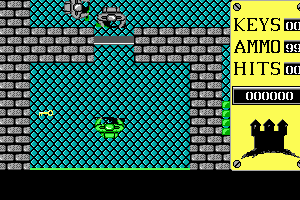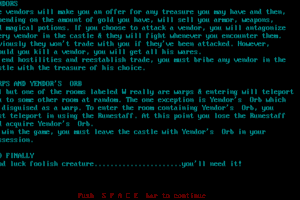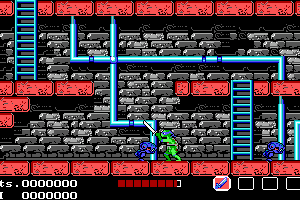Description of Kung Fu Panda
Kung Fu Panda (aka Кунг-фу Панда) is a video game published in 2008 on Windows by Activision Publishing, Inc., 1C Company. It's an action game, set in a martial arts, licensed title, beat 'em up / brawler, asia, china (ancient/imperial) and quick time events themes, and was also released on Mac.
External links
How to play Kung Fu Panda Windows
The game with NoDVD has been tested on Windows 7 64-bit and Windows 10, it works fine. You may experience some small troubles when you play the game on modern systems, check our Guide and Notes for details
Install & play guide:
- Mount the disc image. You will need the utility for mounting disc image files, like WinCDEmu, UltraISO, Alcohol 52%/Alcohol 120% or Daemon Tools Lite
- Install the game (if autorun doesn't work - simply launch the installation from Setup.exe inside the disc)
- Also it is recommended to install DirectX 9 from the disc (if you're using Windows 10 - enable DirectPlay, read this or this guide how to do it)
- After you installed the game - install NoDVD, simply copy Game.exe from the archive and put it into game directory, agree to replace original file
- Open the directory with installed game and find Game.exe. Right click on Game.exe - Properties - Compatibility - Set "Run this app in compatibility mode with Windows 98/ME" and "Run as administrator"
- Launch the game and play. If the game doesn't work in compatibility mode with Windows 98/ME - try to launch it in compatibility mode with other version of Windows (Windows 95, XP, Win2000, etc.)
What to do if you get error about broken save games and corrupted data:
There's a common bug when the game cannot create savegames in C:/Users/"Username/My Documents folder if "username" has non-English letters. If you get error about broken savegames, do the next:
- Step 1 is same for any Windows version: create "My Documents" folder somewhere on your disc, it must have simple path, like
C:/My Documents -
For Windows 7 users: Click on Start (Window) button -> in pop-up menu find "Documents", click on it with right mouse button -> select "Properties". Or right-click on "Documents" on your desktop and select "Properties". In "Properties" windows click on "Add folder" and add newly created
C:/My Documentsfolder, then select it as default Documents folder. Open oldMy Documentsfolder (inC:/Users/"Username/My Documents), findActivisionfolder and move it to newMy Documentsfolder -
For Windows 8, 10 & 11 users: Click on Start (Window) button -> "File Explorer" -> "Documents", click on it with right mouse button -> select "Properties". In the "Location" tab type
C:/My Documents. Click Apply -> Click "Yes" when prompted to automatically move all files to the new location > Click OK. Here's step-by-step guide how to change defaut Documents location in Windows OS
Now the savegames will be stored in C:/My Documents folder instead of default folder, and the game will be saving correctly. Don't forget to revert the changes when you finish the game, or the system will keep saving other files in that folder
Notes:
- If the installation doesn't start - try to launch Setup.exe in compatibility mode with old version of Windows (98, 2000 or XP)
- NoDVD is required for the launch because the game is using SecuROM DRM protection, which doesn't work correctly on modern systems. That NoCD "breaks" DRM protection and allows the game to work on modern systems
- It is recommended to install all versions of Microsoft Visual C++ Redistributable for the correct work of the game
- Also it is recommended to install RAD Video Tools and K-Lite Codec Pack for the correct work of the game
- The game works on DirectX 9, so if you're using Windows 8, 8.1, 10 or 11 - you need to enable DirectPlay: Go to Control Panel, and select 'Programs'. Select 'Turn Windows features on and off', click on 'Legacy Components' and check the box 'DirectPlay'. Select OK, once the installation is done, restart your computer
- Intro videos are unskippable, if you don't want to watch them every time - remove atvi.bik, beenox.bik, dw.bik and luxo_logo.bik files from
Kung Fu Panda/Moviesfolder - The game supports widescreen resolutions, but by default the maximum resolution is 1280x720. You can run the game on bigger resolutions with Kung Fu Panda 60 FPS & Widescreen Fix by killer-m, also with that fix you can increase the game's shadow and lighting quality, but note that the maximum quality requires a lot of video RAM. Check this guide for details about that fix
- By default the game is capped at 30 FPS, you can run the game on higher FPS with Kung Fu Panda 60 FPS & Widescreen Fix. Jump height is tied to framerate, and at extremely high framerates jumps will be too low, so don't enable very high FPS
- For users of Windows 7 and after: if the game doesn't work - try to do the next: right-click on desktop shortcut or exe-file -> Troubleshoot compatibility ->Try recommended settings -> Start the program. Here's the guide with pictures. Running the game through Troubleshoot compatibility should help you to run the game on Windows 7 and newer systems
- US version of the game is multilingual, the languages is automatically selected based on language of your Windows system
- If you have troubles with Russian version of the game - check this and this threads
- Don't forget to check PCGamingWiki if you have troubles
Captures and Snapshots
Comments and reviews
Mulé Peida? 2024-05-28 0 point Windows version
A versão de DVD iso 7gb não tem Dublagem em espanhol é somente o jogo em inglês! Não estou conseguindo alterar o idioma do jogo
admin 2024-05-10 1 point
@GLITCH There's two NoDVDs (same as NoCD) that allows to play the game without the disc
Write a comment
Share your gamer memories, help others to run the game or comment anything you'd like. If you have trouble to run Kung Fu Panda (Windows), read the abandonware guide first!
Download Kung Fu Panda
We may have multiple downloads for few games when different versions are available. Also, we try to upload manuals and extra documentation when possible. If you have additional files to contribute or have the game in another language, please contact us!
Windows Version
Game Extras
Various files to help you run Kung Fu Panda, apply patches, fixes, maps or miscellaneous utilities.
Mac Version
- Year: 2009
- Publisher: Activision Publishing, Inc., TransGaming Technologies Inc.
- Developer: Luxoflux Corp.
Visit MacintoshGarden for more information about Mac version
Game Extras
Various files to help you run Kung Fu Panda, apply patches, fixes, maps or miscellaneous utilities.
Similar games
Fellow retro gamers also downloaded these games:
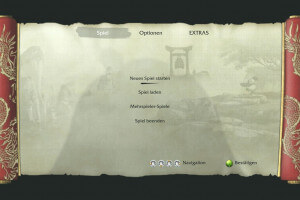

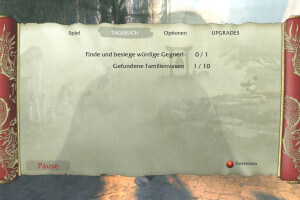



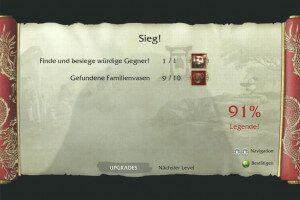
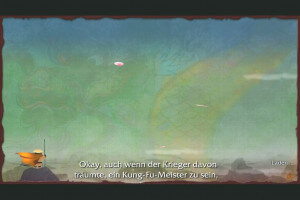




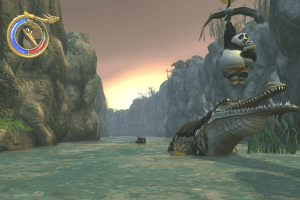







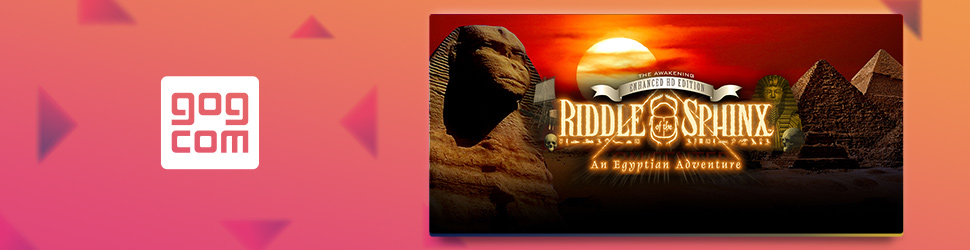
 3.5 GB
3.5 GB



 7.1 GB
7.1 GB 4.4 GB
4.4 GB 3.5 GB
3.5 GB 3.8 GB
3.8 GB