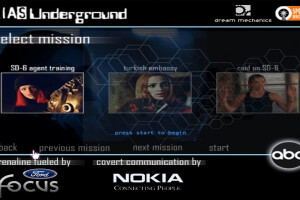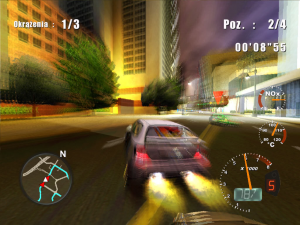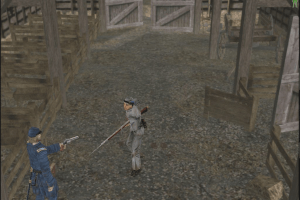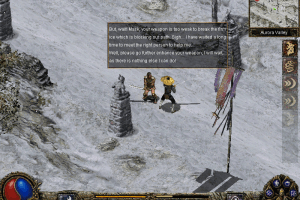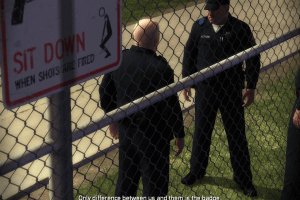Alias
Windows - 2004
Description of Alias
2004, the year Alias was released on Windows. Made by Acclaim Studios Cheltenham, Super Happy Fun Fun, Inc. and published by Acclaim Entertainment, Inc., this action game is available for free on this page.
External links
Captures and Snapshots
Comments and reviews
mike119 2025-07-10 -1 point
Excellent shooter, haven't played it, but it's worth a try. Unfortunately, I couldn't install it., here, unfortunately, the installer displays an error, it is impossible to create InstallShield Drivers,and they are needed for work, and must be in the system after starting the installation... I don't know what the reason is. I'll have to look for another copy, or fix the installation
epicmcdude 2024-12-16 1 point
Hey everyone, the password for the MultiVRM9.dll is: www.zhaodll.com
Found this when I was searching for the dll itself and it showed up on a chinese website, guess it came from there.
Been trying to make this run on the Steam Deck, if anyone has managed it without the save space and or videos crashing the game issues, let me know!
Tathagata 2024-11-17 0 point
I did everything recommended (except MultiVMR9.dll which is passworded) but the game won't run; config and autorun launcher work but nothing happens when the executable is started.
Wolf-Blue 2024-10-04 1 point
game not work still need a file MultiVMR9.dll copy in dir link here [file added on the page] ; check out PC Gaming Wiki link
HOWKA 2024-01-13 3 points
The instructions from RANDOM are very good, thanks. Some additional tips:
1. You have to EXTRACT both .iso files and THEN copy the files from Alias2 to Alias2. If you open both .iso files and try to copy the files, your PC sees it as copying from a CD to another CD, which would not work.
2. If you have installed the game, download the fix and replace the autorun.exe with alias.exe
3. If you get the error that EAX.DLL was not found, download the .dll from the internet and place it into the folder where your Alias files are. Delete the original autorun.exe file.
Then it should work. In my case, it does. No CD2 error!
Freeman 2023-07-27 2 points
@Jenn: To get this game working under windows 10, you'll need to follow Random's comments but I would recommend to also use the widescreen fix on https://www.pcgamingwiki.com/wiki/Alias. Use the separate configuration utility that comes with the game (should show up in the start menu under Acclaim Entertainment-Alias) to set the resolution before launching as it defaults to 800*600 and may show a black screen as a result unless you set the resolution higher.
Twist 2023-07-09 3 points
@JENN the easiest bet would be to download PCX2 emulator and get the game from Vimm's Lair https://vimm.net/vault/67335 and then emulate it and play on your tv through a hdmi cable.
there are many youtube videos that guide through setting up PCX2 very easily
Jenn 2023-04-09 2 points
I have been looking for a way to play this for over 10 years since my ex-husband took his PS2 and all the games when he moved to Florida. I thought I found it so I can play on Windows but nothing is working when I try to install it. Even after following all suggestions listed. Is there something else to try? Thanks.
Random no 2 2022-06-18 2 points
Help me! I can't save the control bindings in alias game in control settings.tell me how to save it.
Blue 2021-04-24 -1 point
reading RANDOM's instructions, I can't copy the aliasd2 files over to aliasd1 because there's not enough space? Help?
Jo 2020-11-24 0 point
I got it running good by using the instructions by RANDOM and using the fixes on WSGF. BUT ! How in the F***K do you leave the Control set-up screen to back ? What is the key to go back a page and actually save your control bindings ? It's unreal how stupid the control binding set-up process is in this game. How do you back up from the control key bindings screen ???!!! ESC Does nothing.
lvx 2019-11-02 0 point
I cannot get this to work on Windows 10 :( even after using the no-CD patch, the game just doesn't launch. I've tried compatibility mode (XP SP3) but no avail. If anyone has any workarounds, please do share!
Random 2019-06-20 16 points
I managed to install and run the game with no CD2 errors!
Follow my steps:
1.Extract both ISO (Aliasd1.iso and Aliasd2.iso) with WinRAR. You'll get two folders.
2. Copy all files from Aliasd2 folder into Aliasd1 folder.
3. Go to Aliasd1 folder and run Setup.exe. It will install the whole game without asking for CD2.
4. Now go to https://www.gamecopyworld.com/games/pc_alias.shtml and download the no-cd patch. Scroll down to "Alias v1.0 [ENGLISH] No-CD/Fixed EXE 2" and click on the blue floppy disk to proceed with the download. I chose Mirror#1.
5. After downloading vng-alnr.rar all you need to do is extract the Alias.exe file and place it into the folder where the game is installed. You'll have to replace the original Alias.exe file.
6. That's it! It should work!
Joshua 2019-02-23 0 point
How the hell do I get this game to install...Ive tried every suggested method but it ALWAYS asks for the second disc. I can get the game to actually install to my C drive but when I try to run it, it asks for the second disk.
Paul 2019-02-19 0 point
Copying all the files from both iso's in a folder completed the install successfully, no need to creat Alias2.iso. Just copy all the files from the second iso into the first iso's path when it gives the error message during installation.
gundstaff 2019-01-30 0 point
Disk 2 must have the label Alias2 when mounted, it is useless to rename the ISO file to Alias2 because when mounted the drive will only show numbers as a name. The solution that worked for me was to copy the files to a folder and create an ISO of it named Alias2.iso with IsoCreator. Working ok.
Anon 2018-11-11 0 point
Running this one's a mess, I managed to install it using the advice in Darke's comment. But all I get is a black screen for FMVs and Menus, plus you have to mess with the registry to get FMVs to work and save, which I tried for FMVs but I still got the black screen. Couldn't find any help for my issues unfortunately. I'd reccomend grabbing a PS2 Iso and seeing how emulation goes, it's not perfect but it's given me better mileage than the PC version.
DARKE 2018-09-21 -1 point
@Answerboi, thanks for your answer, and yes I've tried everything that time. but i think Disc 2 (alias2) doesn't have installation file.
Now i tried to copy and merge both isos content into a folder, run the setup and it works (idk last time it doesn't, it still checks disc 2).
The game is working now i think, but still need no-disc patch, because 'again' the game asking for Disc 2.
It's been so long XD...
AnswerBoi 2018-09-05 0 point
@Darke, I'm downloading this, so I can't confirm if it came with both iso discs
If it did though, the solution is to unmount the disc 1 (don't worry, the installation won't exit) then mount the disc 2 (I'm assuming they're labled Alias1 and Alias2 when mounted) and continue.
This is standard procedure for any multi disc game when installed through cd images like iso, bin/cue or similar formats.
Write a comment
Share your gamer memories, help others to run the game or comment anything you'd like. If you have trouble to run Alias (Windows), read the abandonware guide first!
Download Alias
We may have multiple downloads for few games when different versions are available. Also, we try to upload manuals and extra documentation when possible. If you have additional files to contribute or have the game in another language, please contact us!
Windows Version
Game Extras
Various files to help you run Alias, apply patches, fixes, maps or miscellaneous utilities.
Similar games
Fellow retro gamers also downloaded these games:
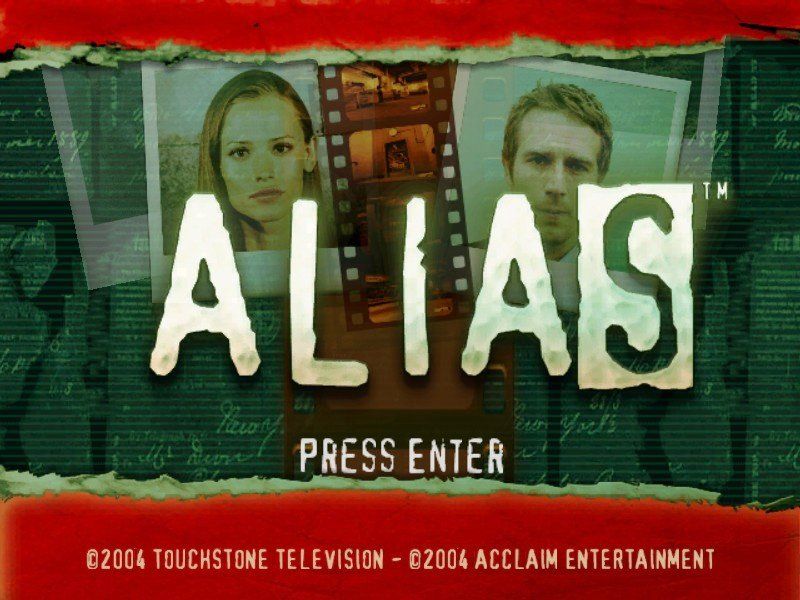



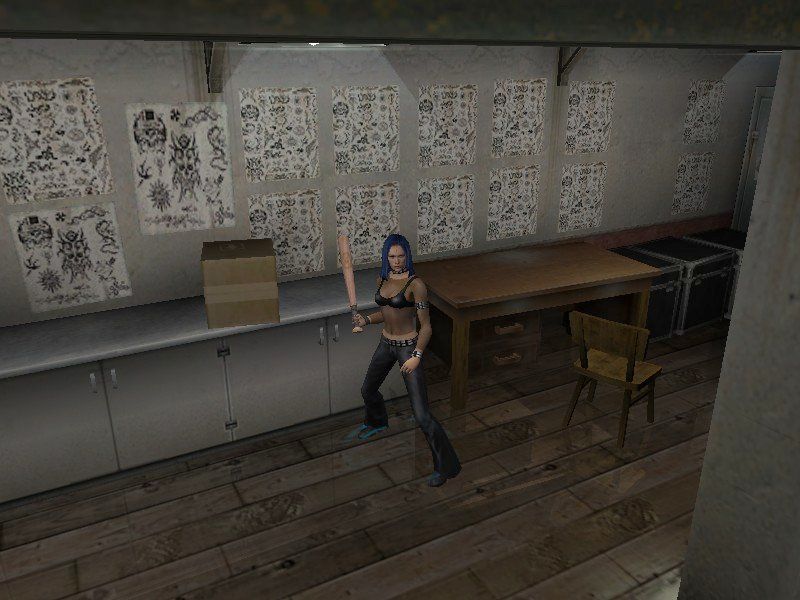


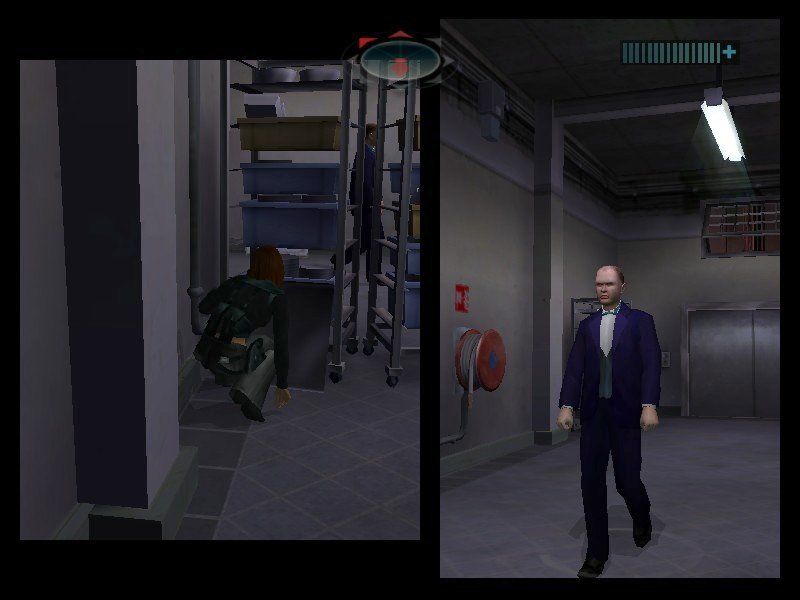

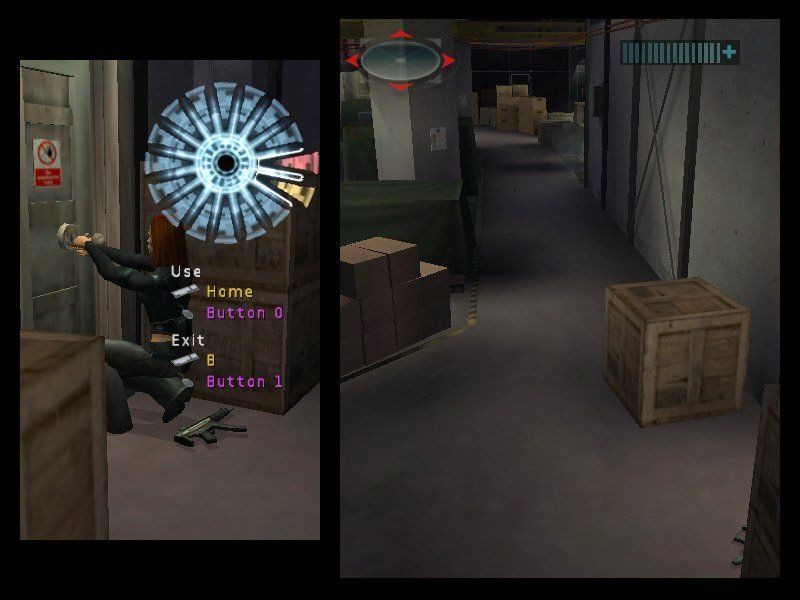
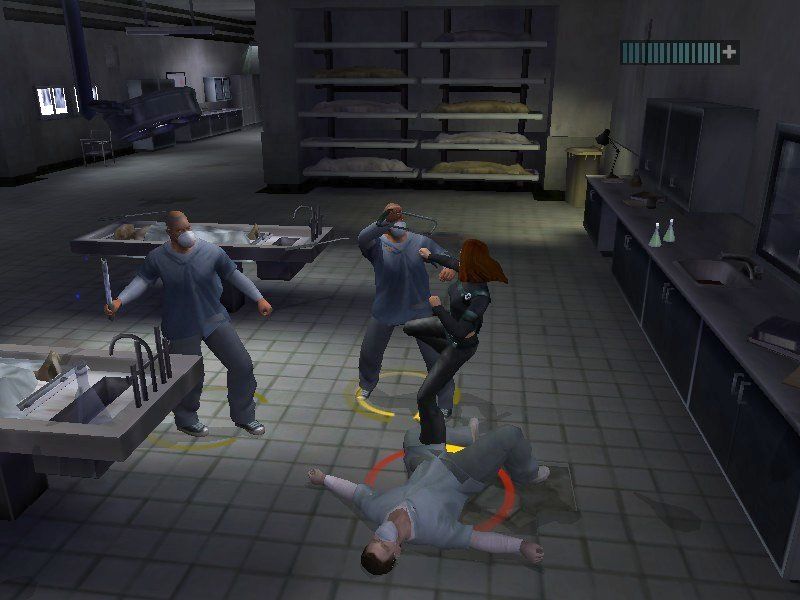

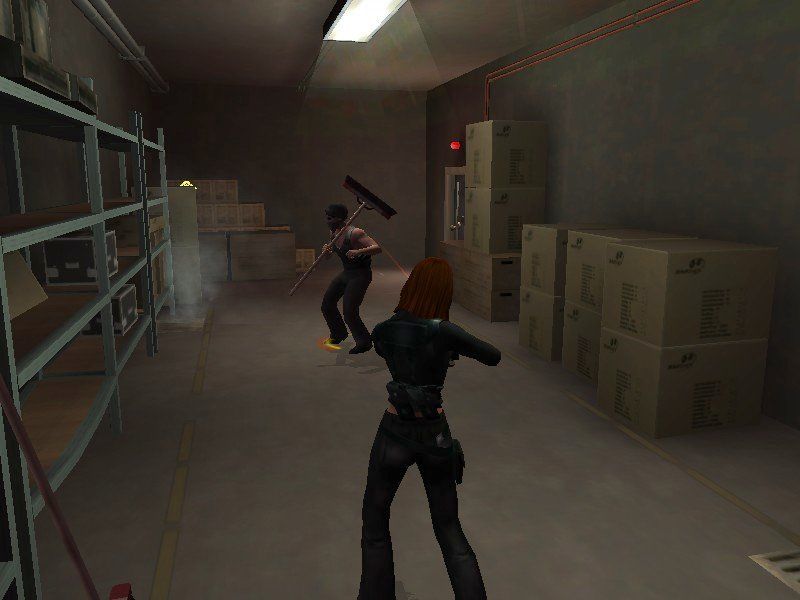

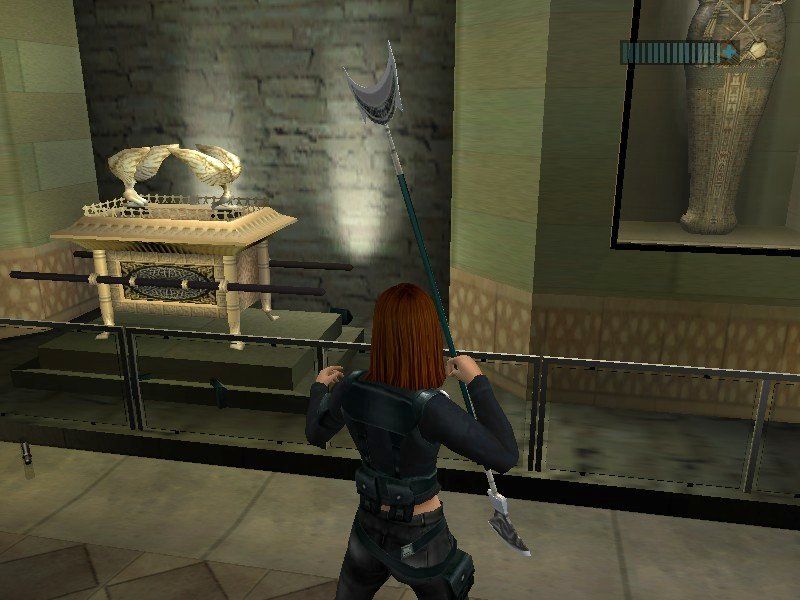
 829 MB
829 MB