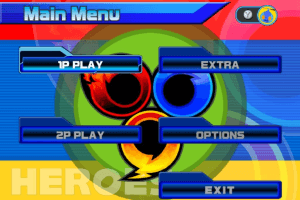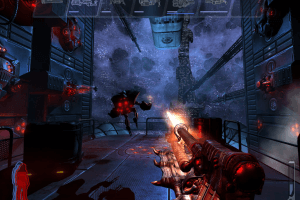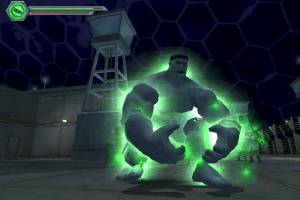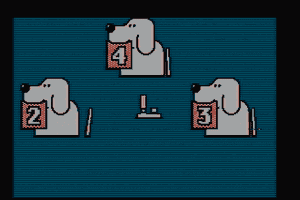Ice Age: Dawn of the Dinosaurs
Windows - 2009
Description of Ice Age: Dawn of the Dinosaurs
Description from the publisher:
Join Ice Age’s unlikely herd of prehistoric pals for their wildest, wackiest, most exciting adventure yet! For the first time, play as six beloved Ice Age characters as they embark on a rescue mission across melting snow to the mysterious Dinosaur World – an all-new, fur-raising jungle of carnivorous plants, lush foliage and fierce dinosaurs. Based on the highly anticipated Fox film Ice Age: Dawn of the Dinosaurs, it’s a rollicking ride of mammoth proportions!
External links
How to play Ice Age: Dawn of the Dinosaurs Windows
The game with NoDVD has been tested on Windows 7 64-bit and Windows 10, works with no problem. The game supports widescreen and ultra-high resolutions up to 4K
Install & play guide:
- Mount the disc image of DVD. You will need the utility for mounting disc image files, like WinCDEmu, UltraISO, Alcohol 52%/Alcohol 120% or Daemon Tools Lite
- Install the game (if autorun doesn't work - simply launch the installation from Setup.exe inside the disc)
- It is recommended to install the game in path by default (i.e.
C:/Program Files/Activision/Ice Age Dawn of the Dinosaurs) - Also it is recommended to install DirectX 9 from the disc (if you're using Windows 10 - enable DirectPlay, read this or this guide how to do it)
- After you installed the game - install NoDVD (simply copy iceage3.exe from the archive and replace the original exe-file inside the game folder)
- Open the directory with the game and find iceage3.exe. Right click on iceage3.exe - Properties - Compatibility - Set "Run this app in compatibility mode with Windows XP" and "Run as administrator"
- Launch the game and play. If the game doesn't work - try to launch the game, then open Task Manager (Ctrl+Alt+Del by default) and check for processes iceage3.exe and rundll32.exe. Close iceage3.exe but don't touch rundll32.exe (it's a Windows app for running old apps from 32-bit operational systems, most old games running through rundll32.exe). Now try to launch the game again, it must work. Don't forget to close rundll32.exe process in Task Manager after finishing playing
Notes:
- If the installation doesn't start - try to launch Setup.exe in compatibility mode with old version of Windows (98, 2000 or XP)
- NoDVD is required for the launch because the game is using SecuROM DRM protection, which doesn't work correctly on modern systems. That NoCD "breaks" DRM protection and allows the game to work on modern systems
- It is highly recommended to install Microsoft Visual C++ Redistributable for the correct work of the game
- Also it is recommended to install RAD Video Tools and K-Lite Codec Pack for the correct work of in-game videos
- The game works on DirectX 9, so if you're using Windows 8, 8.1, 10 or 11 - you need to enable DirectPlay: Go to Control Panel, and select 'Programs'. Select 'Turn Windows features on and off', click on 'Legacy Components' and check the box 'DirectPlay'. Select OK, once the installation is done, restart your computer
- If you have white screen/flickering screen at launch - right click iceage3.exe - Properties - Compatibility - Check "Disable fullscreen optimizations"
- Don't forget to check PCGamingWiki page if you have troubles!
Captures and Snapshots
Comments and reviews
Ror 2025-12-31 0 point
The Italian version is not included in the iso file even though it says it is
Tape 2025-12-18 1 point
Why the game won't launch? I've tried to follow the guide and still doesn't work. After I tried to Launch the game, the app doesn't show in the process bar with Rundll32!
OmnIzan 2025-07-21 2 points
Im looking for the sound files but I can't seem to find where they are, How do I access the sound files?
Tom 2024-05-22 1 point
You can find d3dx9_38.dll inside DirectX CAB files (they should be in the game disc directory) - I think you need to find "JUN2008_d3dx9_38_x86" and copy that .dll file from it and put it into the installed game directory.
admin 2023-03-05 2 points
@ALEY Download ISO version (3.9 GB file) and select French language during installation, you will get full French version. ISO version has 7 languages, Full-Rip is English only and Disc Image is for Russian version.
Don't forget to use NoDVD once you installed the game
Write a comment
Share your gamer memories, help others to run the game or comment anything you'd like. If you have trouble to run Ice Age: Dawn of the Dinosaurs (Windows), read the abandonware guide first!
Download Ice Age: Dawn of the Dinosaurs
We may have multiple downloads for few games when different versions are available. Also, we try to upload manuals and extra documentation when possible. If you have additional files to contribute or have the game in another language, please contact us!
Windows Version
Game Extras
Various files to help you run Ice Age: Dawn of the Dinosaurs, apply patches, fixes, maps or miscellaneous utilities.
Similar games
Fellow retro gamers also downloaded these games:


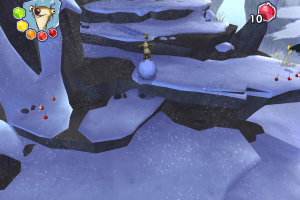
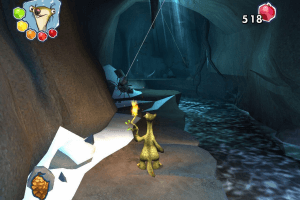

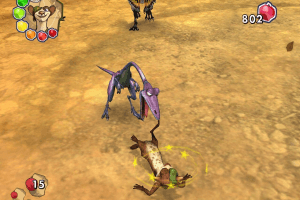



 2.6 GB
2.6 GB




 3.9 GB
3.9 GB 2.5 GB
2.5 GB 2.5 GB
2.5 GB