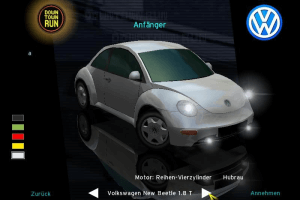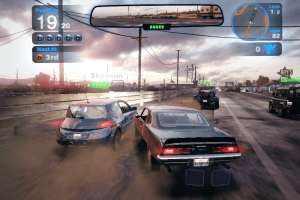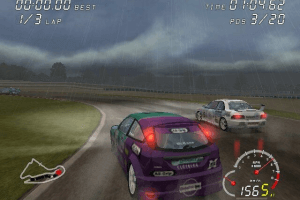Description of Race Driver: GRID
Race Driver: GRID is a video game published in 2008 on Windows by The Codemasters Software Company Limited, FX Interactive, S.L., ak tronic Software & Services GmbH, Noviy Disk. It's a racing / driving and simulation game, set in an off-road / monster truck, tricks / stunts, vehicle simulator, automobile and track racing themes, and was also released on Mac.
External links
How to play Race Driver: GRID Windows
The game v1.3 has been tested on Windows 7 64-bit, Windows 8, Windows 8.1, Windows 10 and Windows 11, it works fine, the game supports widescreen and high resolutions up to 8K. You may experience some small troubles when you play the game on modern systems, check our Guide and Notes for details
Install & play guide (for retail DVD release):
- Mount the disc image. You will need the utility for mounting disc image files, like WinCDEmu, UltraISO, Alcohol 52%/Alcohol 120% or Daemon Tools Lite
- Install the game. The installation path should have ONLY the English letters! It is recommended to install the game not in default path, but in some other, non-system folder, like
C:/Games/Race Driver GRID, so you won't have troubles with NoDVD or fixes - After you installed the game - install the patch v1.3. The patch v1.3 is cumulative and includes all official updates. If the patch installer shows error - re-install the game in folder with ONLY English letters in the path, make it simple like
C:/Games/Race Driver GRID - Then use NoDVD, simply copy the GRID.exe file from the archive and put it into game folder, agree to replace the original file
- Right-click on GRID.exe -> Properties -> Compatibility -> Set "Run this app in Compatibility mode with Windows 7" and "Run as Administrator"
- Launch the game and play. If the game doesn't work in compatibility mode with Windows 7 - try to launch it in Compatibility mode with other version of Windows (Windows XP, Vista, etc.)
Install & play guide (for digital download versions):
- Both digital download version from GOG and ZOOM platform are DRM-Free, simply install & play. GOG release is identical to DVD release, the only difference is that the DRM was removed and the game was patched to v1.3. ZOOM platform release was titled Race Driver: GRID Ultimate Edition and included the game with both DLCs, that release was adapted for modern systems and hardware, it has the native support of high screen resolutions up to 8K, the native support of multi-core processors, including CPUs with more than 12 cores, slightly enhanced visual effects, rewritten behavior of AI-opponents, and extended support for 8 models of racing wheels, including Logitech G27, G29, G920, G923 (the base game has native support for 4 models of racing wheels: Logitech Driving Force Pro, Logitech MOMO Racing, Logitech Driving Force GT and Logitech G25). Race Driver: GRID Ultimate Edition is the best variant to play the game on modern systems, we recommend to install that version for the best gameplay experience.
All versions of the game are multilingual. Retail and GOG releases has 5 languages: English, French, German, Italian & Spanish; in GOG release you can switch the language with Language Changer (language_setup.exe) in game folder. Race Driver: GRID Ultimate Edition from ZOOM platform has 6 languages: English, French, German, Italian, Spanish & Russian, the language can be switched in Launcher (GRIDLauncher.exe); Russian language installs separately
About DLC content:
- There was two DLCs for Race Driver: GRID that add new content to the game — 8-Ball Pack and Prestige Pack. 8-Ball Pack added the next cars: McLaren F1 GTR, TVR Cerbera Speed 12, Mitsubishi 2.0 Turbo Lancer Evolution X, Honda S2000, Nissan GTR GT500, VW Nardo, Pontiac Firebird Trans AM, Volvo C30 Green Racing. Prestige Pack added new track Mount Panorama Circuit in Bathurst, Australia, and new cars: Lamborghini Gallardo GT, Lamborghini Gallardo LP560-4, Mazda Furai, Mercedes SLR McLaren 722, Honda Integra Type-R (DC5), Lotus 2-Eleven, Bugatti Veyron, Jaguar XKR GT3, Ferrari F430 GTC, Ferrari F575 GTC. Originally, both DLCs were available only for PS3 and Xbox 360 version, and weren't released on PC. But in 2013 the game was released for Macintosh systems, and Mac version had both DLCs. Fans found the way to extract DLC content from Mac version and port it to PC version; DLCs can be installed as a mod for PC version. Later, when PC version of the game was re-released on ZOOM platform, both DLCs were included in ZOOM platform release and the game was titled Race Driver: GRID Ultimate Edition
- To install the DCL Content mod, simply copy the files from the archive and put them in game folder; mod must be installed on the game v1.3. If you installed it correctly, you should see DLCs in Extra -> Additional Content menu. Please note that since the DLCs install as mods, they may conflict with other mods for the game. DLC Content mod was tested on retail DVD release, Steam release and GOG release, it works fine on all 3 versions. Both DLCs are already included in Race Driver: GRID Ultimate Edition from ZOOM platform release
How to play the game in Widescreen and configure the "hidden" graphics settings:
- For unknown reason, in retail and GOG releases the screen resolutions higher than 1280x1024 are not shown in Settings. But you can fix it by editing hardware_settings_restrictions.xml file in
Race Driver GRID/systemfolder - open it in Notepad, find the line<res mem="270" maxWidth="1280" />and change it to<res mem="270" />, or enter higher numbers like<res mem="4096" maxWidth="7000" />. Save the changes and start the game, now you can set any screen resolution, even ultrawide 21:9 or 64:27 screen resolutions (here's the proof screenshot). If it didn't work, try to delete all lines in hardware_settings_restrictions.xml and leave only the line<data> <res mem="270" maxWidth="1920" /> </data>(here's the example of edited file); or remove hardware_settings_restrictions.xml file fromRace Driver GRID/systemfolder. Also, the resolution fixes are already included in 6 & 8 thread CPUs fix & Resolution Fix and Noob's GRID Graphics Mod, so you don't need to edit config-files if you use them - In addition to that fix, you can manually enable the custom screen resolution in hardware_settings_info.xml in
Documents/Codemasters/GRID/hardwaresettingsfolder, edit it in Notepad by following this instruction - If you don't like Bloom, Vignette & Blur post-processing effects and yellow filter, you can disable that effects by editing the config-files. Go to
Documents/Codemasters/GRID/hardwaresettingsfolder and open hardware_settings_config.xml in Notepad, change the line<postprocess enabled="true" blur="true" />to<postprocess enabled="false" blur="false" />; that will disable all Post-processing effects, here's the example screenshot how the game will look after - Please note that disabling Post-processing effects will result in dimmed lighting at night and nighttime areas may seem much darker; also there will be no replay flashback camera flashes. So as an alternative option you can edit effects.xml file in
Race Driver GRID/postprocessfolder and disable only Bloom and Vignette effects, check this guide how to edit that file. Or use Noob's GRID Graphics Mod, it aims for a more natural and realistic lighting effects without the yellow filter. Also, Broski's Upgraded GRID mod has the option to keep all Post-processing effects but disable the yellow tint ontrack - The other graphics settings that you can change in config-files. You can change the Graphics Quality in hardware_settings_config.xml and enable the highest Graphics Settings by changing
<graphics_detail level="medium" />to<graphics_detail level="HIGH" />, it can be useful if the game doesn't save that settings. Also, if you want to increase LOD (Level of Detail) of tracks, go toRace Driver GRID/tracksfolder, open tracklodsettings.xml file in Notepad and change<SURFACELOD loddistance="XX" blend="YY" />to<SURFACELOD loddistance="1000" blend="100" />. If you want to run the game in Windowed mode, in hardware_settings_config.xml change the linefullscreen="true"tofullscreen="false" - If you don't want to manually edit the config-files every time, you can use GRID Launcher tool; ZOOM release has its own launcher where you can enable or disable Post-processing effects and select Windowed mode
- Extra note. If you enabled Anti-aliasing in the game but still see "staircases" on the edges of objects, you can try the next trick: enable the max Anti-aliasing in the game and enter 2x screen resolution in hardware_settings_config.xml file. For example, if you have 1920x1080 display, enter 2x numbers in config-file, make
resolution width="3840" height="2160". If it didn't work, try the other method - disable all Anti-aliasing in the game and enable maximum Anti-aliasing in control panel of your video card, and enter 2x screen resolution in hardware_settings_config.xml file
Notes:
- If the installation doesn't start - try to launch Setup.exe as Administrator and in Compatibility mode with old version of Windows (98, 2000 or XP)
- It is recommended to install all versions of Microsoft Visual C++ Redistributable and NET Framework for the correct work of the game. And you will need OpenAL for the correct work of in-game audio. Also it is recommended to install K-Lite Codec Pack for the correct work of in-game videos
- The game works on DirectX 9, so if you're using Windows 8, 8.1, 10 or 11 - you need to enable DirectPlay: Go to Control Panel, and select 'Programs'. Select 'Turn Windows features on and off', click on 'Legacy Components' and check the box 'DirectPlay'. Select OK, once the installation is done, restart your computer
- Retail DVD release was protected with SecuROM DRM which has issues on modern systems, use NoDVD to "break" the DRM protection and play without the disc. If you see the error that there's not enough space on the hard drive when you copy NoDVD files - re-install the game in non-system folder, like
D:/Games/Race Driver GRID, Windows Protection may block copying of files to system folders (likeC:/Program FilesorC:/Windows) - NoDVD for version 1.3 is compatible with all languages. It showed few generic warnings but the file is safe to use. We also added DRM-Free executable from GOG release as alternative NoDVD, it is compatible with all languages too and showed 0 warnings
- If the game doesn't start or crashes. Make sure that you installed OpenAL and enabled DirectPlay. Also, the game is not compatible with Windows beta UTF-8 support in the latest updates of Windows OS, you need to disable that feature before running the game, check this guide for details
- If the game keeps crashing, use 6 & 8 thread CPUs fix & Resolution Fix, because the game cannot properly use multithread on 4+ core CPUs, that fix is especially needed for Intel Core i7 CPUs. Also, open with Notepad hardware_settings_restrictions.xml file in
Race Driver GRID/systemfolder and removeres memandmaxWidthfor max stability of that fix. Optionally, you can use that fix in combination with DXVK (if you video card supports Vulkan API), author of the fix recommends it for a better performance. That fix is not required if you installed Race Driver: GRID Ultimate Edition from ZOOM platform, since it has the native support for multi-core CPUs - If the game still doesn't start: try to run it with
-novirtualcommand line argument to disable Virtual Memory (in ZOOM release you can select that option in Launcher), also disable Vsync in hardware_settings_config.xml file inDocuments/Codemasters/GRID/hardwaresettingsfolder (open it with Notepad and setvsync="0"). Also remove hardware_settings_restrictions.xml fromRace Driver GRID/systemfolder, or configure it like in this guide. And you can try to "trick" the game to use 4 threads only, but it may result in crash of the game, check this guide how to do it (don't forget to make the back-ups of original files!) - If the game still doesn't run, crashes when you press Alt+Tab or Windows button, or the game has unstable performance — run the game in Windowed mode (in ZOOM release you can select Windowed mode in Launcher, for other releases check this guide), it should help. You can run the game in Windowed mode and play it in Borderless Fullscreen windowed mode by using one of these tools
- Here's some minor graphics glitches that you can possibly see in the game, and how to fix them: if you see the flickering trees (mainly happens in Okutama tracks), go to Graphics Settings -> Advanced Settings and turn the "Trees" setting to Low. If the text in menu is glitching, edit the config-file like in this guide. If you see the graphics freezes/flickering during races or other graphics glitches, press Alt+Tab to out and back into the game, or run the game in Windowed mode. Also, we recommend to try to run the game with dgVoodoo 2 or DXVK (if your video card supports Vulkan API) if you experience graphics glitches, it should help
- Flashback time is attached to the framerate, the higher your FPS, the shorter the flashbacks. The solution is to limit the game's framerate at 60 FPS. To do that set the refresh rate of your display to 60 Hz and enable Vsync in the game. Another method is to limit the framerate in control panel of your video card or with one of framerate limiter utilities (the easiest method would be to use 32-bit variant of ThirteenAG's d3d9-wrapper, you can simply copy the files into game folder and set
FPSLimitin d3d9.ini file) - And it seems that the high framerate may result in micro-stuttering or crashes, some users reported that on 150~165 FPS the game started crashing on their systems. Also, we are not sure but it feels that the speed of AI-opponent cars are tied to the framerate too, when the AI-cars are driving very fast on high framerate. To resolve that issues you can cap the framerate, for the best experience better to limit the framerate around 60~120 FPS
- If you see only the broken symbols when you enter a profile name: you need to select the English keyboard layout as the default one. Click on Start, open "Settings", go to "Devices" -> "Typing" and click on "Advanced keyboard settings", choose English as the default language of keyboard layout. Here's the guide with pictures
- If you have the problem with autosaving, when the game doesn't automatically save the progress, do the next steps: at the first launch, when the game asks you to create an autosave profile, choose "NO", the game will ask "Are you sure?", choose "YES". Go to Options -> My profile -> Save profile, choose a new slot and the game will create a profile on your hard drive. Now you can edit your profile from default to any other one; don't forget to turn on autosave option in My profile -> Edit profile
- If the game doesn't save the progress: make sure that the installation path has ONLY the English letters. If needed, re-install the game, better in non-system folder like
C:/Games/GRID. If it didn't work - check your system username, if it has any non-English symbols - create a new user profile in your system with only English letters in the username, and play the game from that new user profile - AI-opponents are "behaving" based on the car you choose, so if you feel that the race is too hard - choose the easiest-to-control car in the class. If some race "feels" too hard and unbeatable, you can install Dumber AI bots mod by VaseK, you need to replace the files in the game folder. Once you beat the race, you can return the original files, the back-up of files is available inside the archive. That mod was created for Race Driver: GRID Ultimate Edition from ZOOM platform, and in ZOOM release the behavior of AI-bots was rewritten, so it is unknown how it will work on other releases. You can also completely disable AI-opponents by removing ai_vehicle_config.xml file from
Race Driver GRID/aifolder; you can temporarily remove the file to beat some hard race and then return it back - It is possible to change the Field of View (FOV) in the game with Grid FOV Utility but please note that it conflicts with DLC Content mod and probably will conflict with other mods too
- If you hear missing sound effects, such as various sound effects not playing or stopping playing over the course of a race - disable Hardware accelerated audio in the game's settings
- If you get the error about missed d3dx9_41.dll file - install DirectX End-User Runtime, it includes DirectX 9 files for modern Windows OS; if it didn't help - download d3dx9_41.dll from here and put it in game folder
- The game has support of multi-monitor setups but sometimes, when you run the game on multiple displays, the game may crash to desktop with "GRID Executable has stopped working" error or without any error. If that happens - disable any extra displays in control panel of your video card/video card drivers or turn them off physically, make the game to work only on one display
- Be careful, don't select QCSAA Anti-aliasing in game settings if your video card doesn't support it! Otherwise you will get only the black screen! Most of modern video cards doesn't have the support of QCSAA, if you accidentally enabled it and got the black screen - delete the configuration files in
Documents/Codemasters/GRIDfolder to return to default graphics settings - If you want to change the language in retail DVD release, you can do it in Windows Registry: open Windows Registry editor (press Win+R and type regedit.exe), go to
HKEY_LOCAL_MACHINE/SOFTWARE/WOW6432Node/Codemasters/GRID(if you have 32-bit system, the path is the same but withoutWOW6432Node), and change theLANGUAGEline:ENGfor English,FREfor French,GERfor German,ITAfor Italian,SPAfor Spanish - You can unlock some exclusive cars in the game by entering Bonus Codes in Options. Enter the next codes to unlock:
M38572343- unlock Micromania Pagani Zonda R,P47203845— unlock Play.com Aston Martin DBR9,G29782655— unlock Gamestation BMW 320si,F93857372— unlock Buchbinder Emotional Engineering BMW 320si. Also, if you enterMUS59279code you will unlock all muscle cars,TUN58396code unlocks all drift cars - The game has full controller support, it should work fine any model of gamepads; however, the keyboard is still required to edit the profile data and team name. If the game doesn't recognize your gamepad - try to use one of the additional tools from PCGamingWiki guide for controllers. By default the game uses Xbox 360 icons as button prompts, but you can install PS3 button promts as a mod
- Also, the game has native support for the next models of racing wheels: Logitech Driving Force Pro, Logitech MOMO Racing, Logitech Driving Force GT, Logitech G25, plus native support for 4 more models in Ultimate Edition from ZOOM platform: Logitech G27 (G27 support can be enabled in other releases with this fix), Logitech G29, Logitech G920, Logitech G923. If you have a racing wheel that is not officially supported by the game - check PCGamingWiki page for racing wheels, it might be useful
- In some releases of the game the language files are incorrect: 'Points' are incorrectly referred to as 'Penalties' on the post-race screen in GRID World; plus each region in GRID World is supposed to have its own unique Points system but in some releases the same Points system is applied to all regions. If you want to fix it - use Broski's Upgraded GRID mod, check this guide for details
- Online multiplayer servers were closed a long time ago but it is still possible to play the game in online multiplayer on Warehouse community servers. To do that download Universal WH Redirector and copy dinpu8.dll from the archive to the game folder; after that join Warehouse Discord server, navigate to
#bot-channeland paste the following into the chat"wh-register grid_pc"to get a DM from bot. Online multiplayer works only on the game v1.3 and it doesn't support any mods, including DLC mods (maybe will work with Race Driver: GRID Ultimate Edition since DLCs are included in it but we didn't test it). Universal WH Redirector regularly gets new updates so we recommend to check this guide for the latest updates (here's also a similar guide). The game also had a support of LAN multiplayer, so you can try to play the game in online multiplayer with LAN emulators like Hamachi or RadminVPN - There's a lot of mods for the game, including gameplay and graphics mods, you can find most of the mods on ModDB, NexusMods, GamePressure and RallyGamer
- It is possible to run the game on Linux or Ubuntu through Wine, check this thread for more details (it is on Russian, use the translation machine)
- Don't forget to check PCGamingWiki if you have troubles with the game, it is very useful! We also recommend to check Steam forums; here's also the guide how to configure Steam version of the game
Captures and Snapshots
Comments and reviews
E5150 2025-12-19 2 points Windows version
I don't know if it's just me, but the GOG version of the game doesn't work on Windows 10. First, there's the openal32.dll error, then the 0xc00007b error appears. No matter how many times I re-install DirectX and all the DLLs, it keeps appearing, preventing the game from starting.
Joe the lion 2025-12-13 2 points
If possible, I think it would be good to post the rest of the Grid series, with Grid 2 from 2013 and Autosport from 2014, since both are no longer available for purchase on any platform.
Selene 2025-10-30 -1 point Windows version
This game doesn't work. The gird configuration launcher tries to open, but instead a cmd windows open showing system 32, closes, and then the whole process starts over again.
It's weird because last I checked (haven't played in a while, I downloaded that version from Chemical Flood but its the same version) this game ran fine on my Legion Go, but I can't get it to run on my desktop. Maybe a windows update has broken it?
JUSTINTENSE 2025-10-29 1 point Windows version
Man this game is everything! Perfect game to sit back and play after long intense iRacing session.
The Ultimate version runs stunning on my 4K OLED and for a 17 year old game it puts some modern racers to shame. The cinematic replay at the end of every race is still to this day the best replay package ever.
I kept my PS3 in action just to play this game over the last few years but the slow loading times are a chore on that system to slog through. On a modern Windows system this game loads almost instantly.
Thank you to all for your help in getting it on here with such a comprehensive readme guide and all options available for download. But if you want to get one version, just get the ZOOM Ultimate release that's on here.
By far, my favourite game ever released on this site. Sooo sooooo good :)
Hermes 2025-10-28 0 point Windows version
one of the best racing simulators ever. i always play this game, at last one time a year. Thank´s MAW for this tresure.
1 Grid Fan 2025-10-28 1 point Windows version
I've been patient waiting for this game, visiting daily, checking, looking for any updates and finally, here it is! I've finally GOT IT! Thanks MAW for making my day! XD
i drive(r grid) 2025-10-27 0 point
i already have grid installed after much searching, but please for the sake of everyone else, just re-upload it.
Angel201SBR 2025-08-07 2 points
RACE DRIVER: GRID DLC PATCH FOR GOG VERSION
https://archive.org/details/race-driver-grid-dlc-content
Please add it, it's very important.
Angel201SBR 2025-08-06 6 points
RACE DRIVER: GRID (GOG VERSION)
https://archive.org/details/race-driver-grid_202112
RACE DRIVER: GRID ULTIMATE EDITION (ZOOM PLATFORM VERSION)
https://archive.org/details/race-driver-grid-english-setup-1.7-2
Please add them, as it is no longer available in digital stores.
BEARER OF GOOD NEWS 2025-06-01 1 point
Good News. Someone posted a gofile link for the game with all the patches applied on Twitter. Expect this game to be available soon here as well!!!
Blitzkru 2025-04-04 2 points
Are you guys even going to upload it or are you just blue-balling at this point?
Maarcis12 2025-03-21 0 point
I've asked them couple months ago, they said that it will be uploaded soon enough, so let's be patient.
JumpmanF1 2025-03-19 1 point
I recently rediscovered this game and I saw it's now fully abandonware, so please can you upload it again?
Slash 2025-03-07 1 point
Yeah think it is time to make this one available again, because I cant buy it anywhere!
MC Chase 2025-02-22 3 points
"GRID is available for a small price on the following website, and is no longer abandonware"
Not anymore, the game is now gone from the website due to licensing as well. You can't buy this game anymore, even before EA bought Codemasters, GOG wasn't allowed to sell the game due to licensing issues. If you can put Motorhead back up, why can't you put GRID back up on here as well?
CAPT. 2025-02-04 2 points
mobo h81+i7 4790+16gb 1600mhz+gtx 1060 6gb+500w psu+1tb ssd is a perfect 300 EUR build for anyone wanting to try out gaming, maxing out most in 1080p. In 2k, also good performance. Intel gen 4 means AVX2 and some other good-to-have features.
KBNISHI 2025-01-11 4 points
The ZOOM website that you linked for GRID stopped distributing it since March 2023. That's over 1,5 years and you mean to tell me no one managing MyAbandonware bothered to release it here since that happened? Or is "temporarily unavailable" label on ZOOM really requires floor-crushing balls to just ignore?
Let's be real - this game ain't coming back, ever, especially considering the fact that EA owns the Codemasters now. Hell, even before EA took CM under their rotten umbrella, not even GOG was allowed to sell this game due to licensing problems. This website didn't have problem uploading old NFS games from Black Box Era nor did it have problem uploading first two DiRT games recently, so what makes this one so problematic?
With above in mind - please reupload GRID in here so that people in the comments section won't have to do your job for you (on a side note - link posted by TheLORDGOD22 is clean GOG installer from Internet Archive, so if anyone wants to play it, go there without doubts. I also recommend to check PCGamingWiki for ini file fixes for widescreen resolution).
As much as I love this website for the fact it preserves games, exceptions like this are downright embarassing.
TheLORDGOD22 2024-12-22 3 points
FOR EVERYONE EVERYWHERE, HERE IS GRID - GOG VERSION:
https://archive.org/details/race-driver-grid_202112
I use a T300RS, limit wheel rotation to 270 ° in Thrustmaster Control Panel.
If you have a Dualshock 4, use DS4 Windows so the game will recognize your gamepad as an x360 controller, then you configure the custom controller option for your wheel. So the wheel only works in races, then controller is used for menus.
Options - driving options - driving assists:
traction, braking, stability off
Options - driving options - Force Feedback / Vibration:
Force / Vibration on, Force Strength, force weight, effects strength 100%
then tweak wheel and pedal sense to taste.
4K GRAPPIXXX ENABLED:
navigate to ":\GRID\system\"
open "hardware_settings_restrictions" with notepad
almost at the bottom; replace cl with this:
As always V-Sync off, Res Upscaling off, and G-Sync enabled via Nvidia Control panel in desktop.
Hood or cockpit camera works, I don't play anything else.
Have funsies!
Maarcis12 2024-12-16 0 point
Sorry, i meant "temporarily unavailable". But you might get the picture.
Maarcis12 2024-12-16 0 point
For anyone wondering why it's "temporarily available" on ZOOM.
https://www.zoom-platform.com/news/electronic-arts-codemasters-de-listing-notice
It's because it is de-listed from that platform, sadly since last year.
Katsur 2024-12-10 0 point
Why are you so slow, Admins? Our wait for its re-release is entirely for naught!
Matt 2024-11-17 2 points
Zoom have it marked as 'temporarily unavailable' - has been this way for months, can we please have this available for download again
WuWay 2024-10-21 4 points
Download link:
https://www.reddit.com/r/abandonware/comments/13gspd2/race_driver_grid_series_downloads/
Smolflake 2024-10-09 3 points
What the fuck is zoom??? The platform used to talk to people during Covid-19??? GRiD isn't even available there anymore 3:
I am very angery 2024-09-02 10 points
Zoom got C&D'd or something because they haven't sold it for a while now. So can somebody PLEASE restore the download link
Rez 2024-07-29 13 points
This game has not been available for a long time. Is there anyway to flag this as abandonware?
SkippKatt 2024-07-21 0 point
Please bring back Grid, it has not been available to purchase on Zoom for years at this point
noob 2024-07-18 1 point
useless website not available to buy anywhere and still can't download it there
Slavika95 2024-05-25 2 points
Can you upload this, please? It can't be bought at that ZOOM thing or anywhere else legit.
Yurrinski 2024-05-05 0 point
Can you kindly upload this game? It can't be bought anywhere anymore, and it can't be bought on ZOOM anymore.
Dank Swank 2024-05-02 1 point
BRO ZOOM DOES NOT HAVE IT ANYMORE AND THEY NEVER WILL; PUT IT BACK UP IT'S ABANDONWARE!!!
Gaz 2024-04-01 1 point
You can't even buy it in zoom. So it's abandonware. Should be available for download.
just give up 2024-03-31 -1 point
What I take from this is that we should all download everything we can from here, now that we can, because one day we'll find them in the same situation as this game. Yes, at this rate even the spectrum games aren't safe...
WHY!!!? 2024-03-24 4 points
Why does it still have the link to ZOOM? ITS NOT EVEN AVAILABLE ON THERE ANYMORE!!!! BRING BACK GRID!!!!!!
Some guy 2024-02-05 2 points
The game can't be bought on zoom. "No longer abandonware", yeah right!
LeRutY 2024-01-28 1 point
The only Grid game which can be played via lan. Decent first game in the series (I know they dropped Toca in exchange), two modes of handling (arcade, sim), nice selection of tracks (race tracks and cities). Can be played online on gameranger
Anonymous 2024-01-22 4 points
The game is unavailable on zoom platform, on top of that I have doubts about it being legal - They'd have to buy the rights to sell from codemasters and car/music licences, would that be profitable?
DeathCold 2023-11-19 0 point
Played this game not too long ago. Maybe last year, I can't remember. Good game but again, cheating AI and rubberbanding does it's job of ruining your gaming experience even in this game.
ENDERS 2023-11-01 3 points
what even is zoom? are they just selling a pirated copy? it's not even available anymore, please re-upload.
WhiteHeartHDN 2023-10-05 12 points
Can't the game just be re-uploaded? Zoom doesn't sell it anymore.
Samson95@ 2023-10-05 2 points
What the hell is "zoom" ? Seriously there is no information available, all we got is just buy the game from ZOOM.
Dafaq?
Giraffe 2023-06-25 7 points
It's still unavailable for purchase. Definitely should be reuploaded since it's not available to buy.
give my grid back 2023-04-05 20 points
pelase upload this game again there is no place to buy it anymore.
Write a comment
Share your gamer memories, help others to run the game or comment anything you'd like. If you have trouble to run Race Driver: GRID (Windows), read the abandonware guide first!
Download Race Driver: GRID
We may have multiple downloads for few games when different versions are available. Also, we try to upload manuals and extra documentation when possible. If you have additional files to contribute or have the game in another language, please contact us!
Windows Version
Game Extras
Various files to help you run Race Driver: GRID, apply patches, fixes, maps or miscellaneous utilities.
Mac Version
- Year: 2013
- Publisher: Feral Interactive Ltd.
- Developer: The Codemasters Software Company Limited
Official Mac version of the game released in 2013, much later than PC version, and it was including 2 official DLCs that weren't presented in retail PC release: 8-Ball Pack and Prestige Pack
Notes:
- Patch v1.1 needs to be installed manually because the archive includes only the files of patch without the large game data file GridData.dmg. To manually update the game to version 1.1, copy GridData.dmg from
/Contents/Resources/in the game application on the Install disc image over to/Contents/Resources/in the application contained in this download. (To access theContentsfolder of the application, control-click the application and select "Show Package Contents") - NoDVD archive includes a cracked version 1.1 of the game. To use it first manually update the game to v1.1. Then extract NoDVD archive, control-click the game application, select "Show Package Contents", navigate to the MacOS folder and replace the GRID file inside that folder with the cracked copy in this download. Ignore the Product Key field when you start the game application and just click "Play"
- Play Disc is a CD image that contains the invisible SafeDisc data that the game looks for in order to play. That Play Disc will work ONLY if you have a physical disc drive. If you burn that disc on CD and insert it to physical disc drive, you can play the game by clicking the "Play with DVD" button from within the game application. Using this CD avoids the unattractive alternative of burning the full game disc image to a double layer DVD to achieve the same outcome. Unfortunately, that method won't work if you simply mount Play Disc to virtual drive. So better to use NoDVD, we added Play Disc just in case. Visit MacintoshGarden for more details about Mac version, patch v1.1, NoDVD and Play Disc
- You can also find another disc of Mac version here, it includes the pre-installed version of the game with removed DRM protection. But looks like that disc has compatibility issues, check the comments in the thread (it is on Russian, use the translation machine)
Game Extras
Various files to help you run Race Driver: GRID, apply patches, fixes, maps or miscellaneous utilities.
Similar games
Fellow retro gamers also downloaded these games:


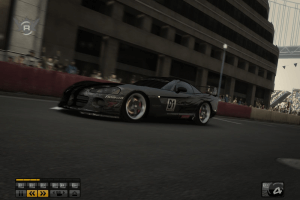
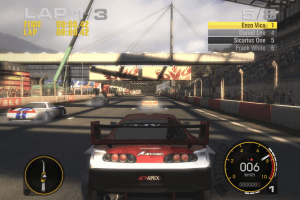
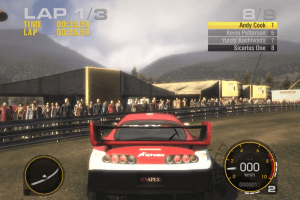

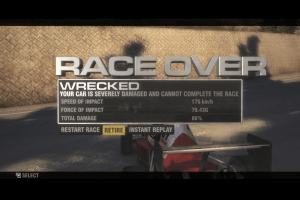




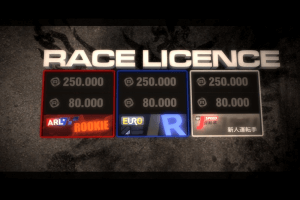

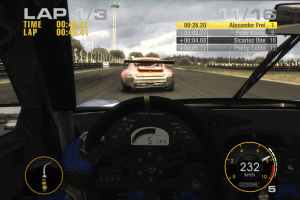
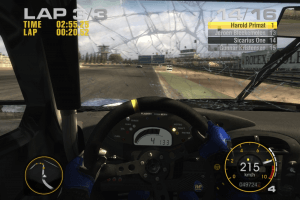
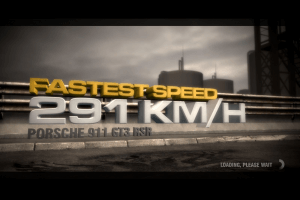


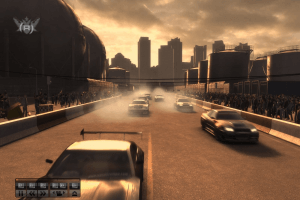
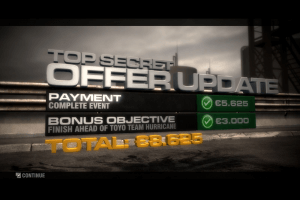
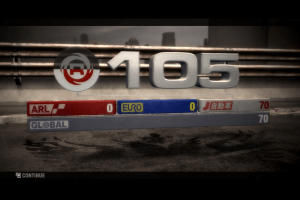
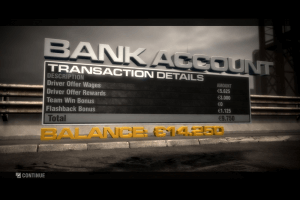
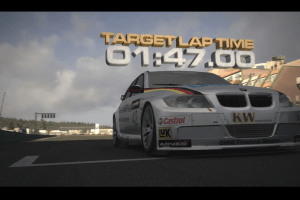








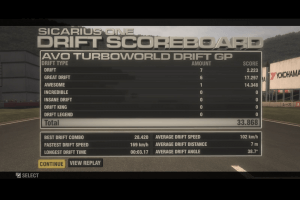

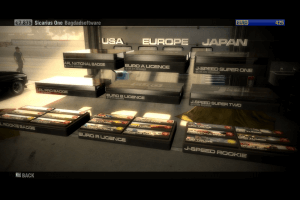
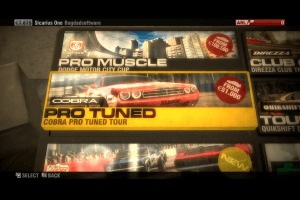
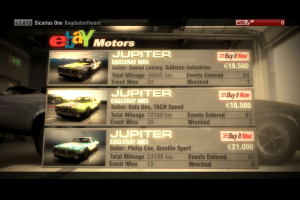












 6.0 GB
6.0 GB 6.2 GB
6.2 GB 6.5 GB
6.5 GB 2 MB
2 MB 946 KB
946 KB