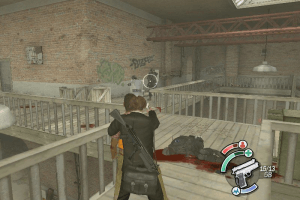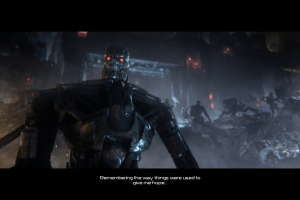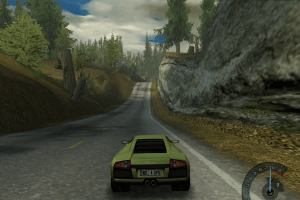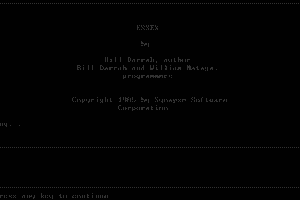X-Men: The Official Game
Windows - 2006
Description of X-Men: The Official Game
Description from the publisher:
Master the power of the X-Men in this exciting action/adventure game. Obliterate enemies and objects as Wolverine, using your lethal adamantium claws and crushing brute force. As Nightcrawler, scale walls, swing from rafters, and teleport through environments to surprise enemies. Shoot ice bursts and create hailstorms as lightning-fast Iceman. For even more power, utilize fury and adrenaline modes.
Become a part of the X-Men movie universe. Embark on a globe-spanning conflict featuring every element of the X-Men universe--from favorite villains to famous locations such as Alkali Lake, plus the voices and likenesses of key actors from the films. Battle fierce enemies and join forces with comrades. Face-off against movie villains such as Pyro, Magneto, and Sabretooth, plus added foes like legions of Sentinels. Storm, Colossus, and Cyclops join forces with you in gameplay that includes melee fighting, stealth-style action, and time-based missions. Master Wolverine’s fury, Iceman’s speed, and Nightcrawler’s agility in environments tailored to their skills--such as open, outdoor environments perfect for Iceman.
Discover the backstory behind X-Men: The Last Stand, facing off against villains from the films and beyond. Evolve and enhance your character’s powers over time, becoming faster, stronger, and more agile as you progress.
External links
How to play X-Men: The Official Game Windows
Install & play guide:
- Mount the disc image of CD1/DVD. You will need the utility for mounting disc image files, like WinCDEmu, UltraISO, Alcohol 52%/Alcohol 120% or Daemon Tools Lite
- Launch the installation (if autorun doesn't work - simply launch the installation from Setup.exe inside the disc)
- For CD version: when the installation process will ask for CD2 - mount the disc image of CD2. Do the same when the installation process will ask for next CDs. CD2, CD3 & CD4 must be mounted in same virtual drive as CD1, so first un-mount disc image of CD1 and then mount the disc image of CD2. In example, if CD1 was in virtual drive G:, CD2 must be mounted in virtual drive G: as well
- Finish the installation
- Also it is recommended to install DirectX 9 from the disc (if you're using Windows 10 - enable DirectPlay, read this or this guide how to do it)
- Then install fixed exe-file (simply copy Xmen.exe from the archive and replace the original exe-file inside the game folder)
- Open the directory with the game and find Xmen.exe. Right click on Xmen.exe - Properties - Compatibility - Set "Run this app in compatibility mode with Windows XP SP3" and "Run as administrator"
- Launch the game and play. If the game doesn't work - try to launch the game, then open Task Manager (Ctrl+Alt+Del by default) and check for processes Xmen.exe and rundll32.exe. Close Xmen.exe but don't touch rundll32.exe (it's a Windows app for running old apps from 32-bit operational systems, most old games running through rundll32.exe). Now try to launch the game again, it must work. Don't forget to close rundll32.exe process in Task Manager after finishing playing
The game with fixed exe-file has been tested on Windows 7 64-bit, works with no problem
Notes:
- If autorun on the discs doesn't work - launch the installation from Setup.exe inside the disc
- You may get error at the end of installation - don't worry, the game will be installed properly, it's just some unknown bug of installer
- If you're playing on Windows Vista or newer OS - make sure to use fixed exe-file, because the original exe-file works correctly only on Windows XP
- Sometimes the game may crash at desktop at random moments. If the game crashes and you cannot complete some level - use savegame file with all levels unlocked
- By default the game works only in 4:3 display resolution, but you can play in widescreen by editing game files, check WSGF page for instructions
- If you have troubles with audio - try to use DSOAL
- Don't forget to check PCGamingWiki page if you have troubles
Captures and Snapshots
Comments and reviews
Konti 2025-04-14 0 point
Czech and SK translation: https://www.abcgames.cz/?p=preklady_zobraz&id=10332
FNDXDXD 2025-01-18 0 point
If you get the direct x9 error you can try launch the executable with 3D-Analyze https://games.softpedia.com/get/Tools/3D-Analyze.shtml
Moog 2025-01-07 0 point
I installed with 0 issue and the game launches but I'm getting 6FPS at best. Followed all the steps, running in compatibility with the fixed .exe but the game is running terribly. Anyone having the same issue and/or knows of a fix? Do I need to use a wrapper like vooDoo?
Bobby 2024-12-24 -2 points
I cannot seem to run this game on my Steam Deck despite the setup.exe successfully installing the game. Proton will not run this game, no matter what.
DeathCold 2024-07-20 1 point
Can someone add a original exe file of the game without any widescreen fixes? Because I'm playing on 1280x1024 screen and it messes up my game.
affectos 2024-07-09 0 point
I'm trying to use the replacement exe for my physical copy version of the game, but even following all the steps, it keeps saying it can't initialize Direct3D and to set the accelleration to full?
DeathCold 2023-11-09 -1 point
Cool but unnecessary hard game towards the middle of it. Wish it could be more easier, especially when you play as Wolverine. You know, because he basically can't be killed by any regular ways.
OldJohn 2023-06-07 0 point
Hi I cannot get this working, I keep getting direct x9 3d error. I installed Direct x9 and also enabled direct play. I am using windows 10 pro edition. I tried all the version and same error. Thanks
admin 2022-12-16 3 points
We have updated the game, added the version of 4 CDs for easier download plus fixed exe-file that helps to launch the game on modern systems
Write a comment
Share your gamer memories, help others to run the game or comment anything you'd like. If you have trouble to run X-Men: The Official Game (Windows), read the abandonware guide first!
Download X-Men: The Official Game
We may have multiple downloads for few games when different versions are available. Also, we try to upload manuals and extra documentation when possible. If you have additional files to contribute or have the game in another language, please contact us!
Windows Version
Game Extras
Various files to help you run X-Men: The Official Game, apply patches, fixes, maps or miscellaneous utilities.
Similar games
Fellow retro gamers also downloaded these games:

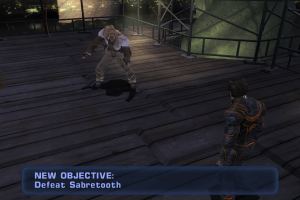
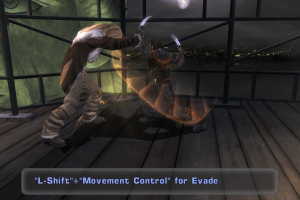

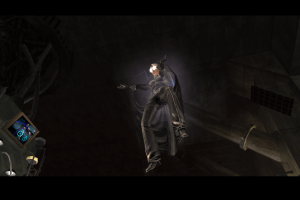
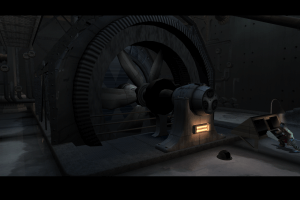
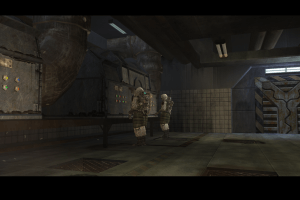

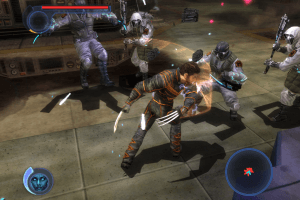
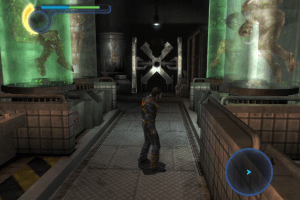
 656 MB
656 MB
 240 KB
240 KB 954 KB
954 KB