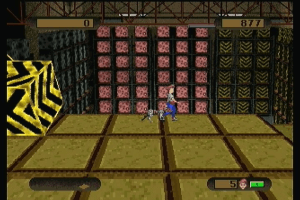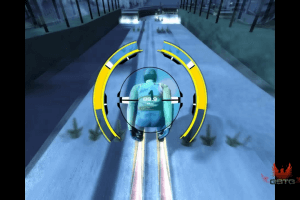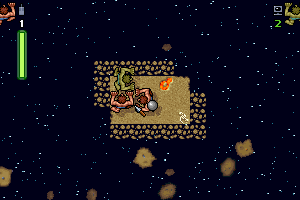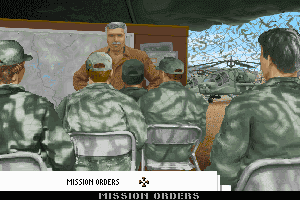Description of Are You Afraid of the Dark? The Tale of Orpheo's Curse
1994, the year Are You Afraid of the Dark? The Tale of Orpheo's Curse was released on DOS, as well as Mac. Made by Viacom New Media and published by Viacom New Media, Tec Toy Indústria de Brinquedos S.A., this adventure game is available for free on this page.
External links
Captures and Snapshots
Comments and reviews
Quilly 2024-12-13 1 point
For those of you still struggling with the "Img not found", the problem is a lot of these people are tech savy and some of us are not lol.
When they say 'rename the file as afraidcd.iso', they really just mean to rename the file 'afriadcd'.
The file type is already a '.iso', so if you name it 'afraidcd.iso', you're actually naming it, 'afraidcd.iso.iso'.
Change it to just 'afraidcd' and then try the imgmount command.
BR1M 2023-11-18 4 points DOS version
2. Copy afraidcd.iso and put it directly in your c folder. (Not Correct)
3. Create a folder in your c folder. Call it oldgames
(SHOULD be Copy afraidcd.iso and put it into oldgames folder)
4. Load Dosbox
themeez 2023-10-08 0 point DOS version
yeah I'm trying to get it to work and ive done all the suggestion everyone suggests and it still give me the image not found thing in dosbox so i dont know whats going wrong or why but it makes me sad
Midnight Grey 2023-05-28 0 point
It doesn't download as an exe so I'm not sure how to make it work with dos box? Any-advice?
Daniel Champ 2022-03-04 3 points
I was getting the same 'image not found' error
so i went back and downloaded it again
when i moved it to a folder in c i put it in the oldgames folder
that worked!
That part of the instructions is not clear
Jessa 2020-03-29 1 point
I'm new to all of this so I tried to follow the instructions as closely as possible. When I get to the imgmount part it tells me "image file not found" but it's definitely there. Any suggestions?
Gothix 2019-10-22 2 points
Love this game, was one of the first modern pc games at the time of its release that i ever played, never got to finish it, but now, maybe i can :D
AsterixVortex 2019-04-16 0 point
PEARLITE, try downloading the ISO file without any download manager tools, such as accelerators and similar software. Also, be sure that your browser doesn't have any built-in component of such category, nor added extensions featuring it. Download accelerators often break files by splitting them into multiple parts during the mirroring process. Try it out and see if it works. Never use download managers. :)
Pearlite 2018-08-05 2 points
After I download this file, my computer says the ISO is unmountable and also cannot be opened. This means I cannot get any usable information from the file.
I do want to play this game, so I'd like to find a working version.
Joe Schmo 2017-07-13 3 points
I have a Mac. I downloaded the file and used an Application named Boxer. I just followed the instructions and its working perfectly! Childhood memories, here I come!!
Eric 2016-10-01 0 point
Jake, try what I just wrote below. What I think is happening is people are mounting to the drivers, but UNVIBE (and maybe one or two other things) aren't in the drivers, but one folder up.
Alternatively, you could just move everything to the driver folder (haven't tried this, but think it would work). If you want to try that, after you download the game, right click it (are-you.......04fs.iso) and go to "open with" and hit Windows explorer. From there copy all the files except the drivers and paste them into the drivers folder.
Eric 2016-10-01 13 points
Went back and did this again and it seemed a bit different to me, so here are step by step instructions that will hopefully help someone. First have dosbox installed and download the game.
1. The file you downloaded from here has a long name (are-you-afraid.....04fs.iso). First thing, rename it to just afraidcd.iso That isn't technically necessary, but it speeds everything else up. [If you can't find this file for some reason, go to computer\OS (C:)\users\(your name)\downloads and it should be at the top. It will be This PC instead of computer for most on windows 10 ]
2. Copy afraidcd.iso and put it directly in your c folder.
3. Create a folder in your c folder. Call it oldgames
4. Load Dosbox
5. Type: mount c c:\oldgames
6. Type: imgmount d c:\afraidcd.iso -t iso
7. Type d:
8. Type install
9. Go through the install
10. Type afraid
When you come back to the game later, just need to follow these steps
1. Type: mount c c:\oldgames
2. Type: imgmount d c:\afraidcd.iso -t iso
3. Type: c:
4. Type cd\vnm\afraid
5. Type afraid
Jake 2016-05-24 1 point
Hey guys! Followed your guide to run this game step by step, and was excited to see it working. However, I seem to have missed something when it came to installing the sound drivers. You see, I loaded the three mentioned (SBWAVE, SBOPL2 and SBVOL), but by doing so, I couldnt hear the crackling fire in the intro, or the wind during the beginning of the game when you're outside the theater. I saw something about also including the file "UNIVBE". Should that also be in the "DRIVERS" folder? Thanks and looking forward to hearing back!
RogerRoger 2016-02-09 1 point
Can someone please make a video tutorial of how to install and run this and post it on youtube. I am sure that this would be very beneficial to the many people that are still having a hard time being able to play this game.
Erika 2015-10-22 1 point
If someone could help me run this that would be great. I used Joe D's step by step but it stops me at the mount d part and I don't know what i'm doing wrong. Please help!
Shdwstrike 2015-10-08 0 point
Just a heads up - I tinkered and tinkered, pouring over multiple sites with guides and tips on how to get this game to run with DosBox. After a couple of fruitless attempts I realized that the problem was the version of the game that you can download from this site. The much needed drivers are missing from the "drivers" folder when you download it from here. The game will not play without these. I finally ended up finding another download source that did have the correct drivers here: (https://80sdreamer.wordpress.com/2012/11/03/hooray-for-the-are-you-afraid-of-the-dark-pc-game/)
All thanks to this person's awesome blog!
cespidy 2015-09-21 1 point
Hi guys!!
thanks for this game!!! i have a vmware machine win7 and all it's ok!!
Fuggzie 2015-06-06 0 point DOS version
Followed the guide on command lines and everything, but can't get it to select the proper drive to mount, will not work for install. tried everything to my nerdy knowledge and google fu. Please help if you can, this is the only source for the game it's self minus buying for $75 on amazon, please can you assist me on that part. I am begging for my Twitch stream on this game. Everyone must know this game is awesome! and DosBox
douglas bubble trouse 2015-03-12 0 point DOS version
Yippie!
I never beat this game 20 years ago. I tried to play it again about 7 years ago but couldn't get it working. I am back now to try once again. This will be the first game I play on the new computer I'm building to commemorate the greatest this game once was. Thanks for uploading!
Mat 2014-12-30 0 point DOS version
Hey guys
I love this game! I played it as a child and I've actually gotten computers with windows 98 on it JUST to run this game ( i didn't have any luck with the DOS box before this thread) I'm still having the same issue as Kat even after you have updated the files. Is there something I'm doing wrong? here is the copy pasted version of the edited start up code ( i commented out the mount C because somewhere it said to just do it on the D drive but i didn't want to forget it):
# mount c c:\afraid
mount d c:\afraid\cd\drivers
D:
SBWAVE
SBOPL2
SBVOL
UNVIBE
mount -u D
mount D c:\afraid\cd
D:
Install
any help would be appreciated to get the videos working, like the crystal ball/mirror errors. thanks again for the awesome help!
admin 2014-10-15 1 point DOS version
I replaced the game archive (and added the manual btw).
Just mount the game in D:, install it and run AFRAID.BAT
Videos now work..
For sound, follow the great Eric and Joe O's instructions! Thx guys
Kat 2014-10-14 2 points DOS version
Looks like the problem (or partially) is that it won't play the UMV video files.
Kat 2014-10-14 1 point DOS version
I downloaded and installed the game very easily with Eric and Joe O's instructions. I'm playing through the game just fine, but I started realizing that some animations/sounds are missing. For instance, when the characters look in a mirror or something that will reveal a clue (like in Aldo's room), I don't see the animation, it just skips right over it (almost unnoticeable). It is also missing the creepy chasing music. Has anyone else noticed missing content? The very first one in the game I notice is the crystal ball in the Oddities room. If I click the ball, there is a pause and the character asks "What did she mean?" (or something question like that).
Please help! :(
Joe D 2014-09-22 1 point DOS version
For those having getting "failure to load sound drivers" error, I FINALLY figured it out.
The game tries to automatically detect the correct sound drivers when starting up, but modern computer sound cards are so different than the DOS days that the game can't do this correctly and crashes.
In order to fix this, we need to manually install the correct sound drivers from the game's files. Basically it's the same suggestions that Eric's previous comment stated, but for some reason this syntax worked on my computer and his didn't. I'm going to steal most of the steps from Eric's comment so thank you Eric for helping me out on this.
1. Download the game
2. Extract the zip file and copy the folder "afraid" and put it directly on your C drive
3. Open DOS box
4. Type: mount c c:\afraid
5. Type: mount d c:\afraid\cd\drivers
6. Type: D:
7. Type: SBWAVE
8. Type: SBOPL2
9. Type: SBVOL
10. Type: mount -u D
11. Type: mount D c:\afraid\cd
12. Type: D:
13. Type: Install
14. select the d drive
15. Keep it named as vnm\afraid
16. Type afraid
The game should now be running.
If you don't want to go through the steps of typing that all out everytime you open DOS Box then do the following:
1. Find DOS Box in your program files under "my computer".
2. Open up the file labeled "DOSBox 0.74 Options". If it asks you what program to use, use notepad.
3. scroll to the bottom section labeled [autoexec]. any lines written under here will automatically run when dosbox starts up.
4. Type everything in the step by step instructions I gave you earlier. Each new command should be a new line in notepad.
And that's all there is. Also if you want to play the game in full screen, scroll to the top of the notepad file while you are there and look for fullscreen=false under the [sdl] section. Just change "false" to "true" and it should all run in full screen now.
I hope that helps anyone who had the same problems as I did.
Joe D 2014-09-20 0 point DOS version
Having trouble with loading sound drivers as well. Running windows 8.1 64 bit. Anybody have an idea how to fix it?
Meredith 2014-09-07 0 point DOS version
Got the Failed to Load Sound Drivers error message in DOSbox PLZ HELP.
Eric 2014-06-16 0 point DOS version
I think I figured out how to get it to work for anyone interested. I already installed it with the CD I have here so that may have made a difference, but I saved things to a different folder and started over so I don't think it should have.
1. Download it(obviously).
2. After extracting the zip file, copy the folder "Afraid" and put it directly in your C drive.
3. Open DOS box.
4. Type: Mount c c:\afraid
5. Type: Mount d c:\afraid\cd
6. Type: D:
7. Type: Install
8. select the d drive. Keep vnm/afraid
9. It will come back with vnm/afraid
10. Type: afraid
It loaded up for me at that point.
If you have issues, you may want to do these. I did them originally, but it was with a CD here and I'm not sure if you need any/all of them. If you need to do them, you'll probably need to before installing.
1. mount c and d as above.
2. write: univbe load
2. write: sbwave load
3. write: sbopl2 load
4. write sbvol load
Returning to game:
Once you get the game going, quit, and want come back, do the following to get it back up:
1. Mount the c and d as above.
2. Write: c:
3. Write: cd\vnm\afraid
4. Write: afraid
Kee9 2014-06-04 0 point DOS version
What do I need in order to play this game? Can you play it on windows 7? I haven't played this since I was 9. I have been looking for this game for a couple years now but couldn't remember the name. So happy right now lol Do i need to buy a Mac just to play this... because i will lol
stfuitsmichael 2014-06-02 0 point DOS version
spent four hours trying to get it to work. doesnt work with DOSbox. everything i tried didnt work.
Tonya 2014-02-09 0 point DOS version
I really have no idea what to do with the prompts. I have dosbox and d fend but I don't know where to start. I unzipped the file now I am clueless. I used to do this just fine when I had to CD's when I was a kid....Any helpers?
Gandrew 2014-01-18 0 point DOS version
To fix the 'failed to load sound drivers...' error, close dos box. Right click it, and select Run as Administrator.
That did the trick for me :-)
Great game!
Steven McFly Jr 2013-11-20 0 point DOS version
D-Fend (a DosBox GUI) is the best tool to use alongside DosBox 0.74
never knew this game existed ... KICKASS!
MYTHOS 2013-10-07 0 point DOS version
"Failed to load sound drivers to your type of card". Is there a hint?
fragnasty86 2013-06-19 0 point DOS version
The download went without a hitch, but when I tried to open it via DOSBox, it said "Failed to load sound drivers to your type of card." How do I fix this??
Ace 2013-05-28 0 point DOS version
I couldn't get it running at all. Used Dosbox but it said something about sound not working. Please help I really wanna play this game.
joshg 2012-07-26 0 point DOS version
when i extracted the zip file and tried running the game via dosbox, everything worked except all the movie files. i think it has something to do with the .umv (unknown movie video) file extension. the game runs fine, but i'd like to play the game with EVERY component working. please help me if you can!
Write a comment
Share your gamer memories, help others to run the game or comment anything you'd like. If you have trouble to run Are You Afraid of the Dark? The Tale of Orpheo's Curse, read the abandonware guide first!
Download Are You Afraid of the Dark? The Tale of Orpheo's Curse
We may have multiple downloads for few games when different versions are available. Also, we try to upload manuals and extra documentation when possible. If you have additional files to contribute or have the game in another language, please contact us!
DOS Version
Mac Version
- Year: 1995
- Publisher: Viacom New Media
- Developer: Viacom New Media
Similar games
Fellow retro gamers also downloaded these games:

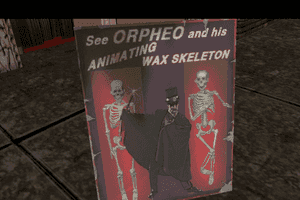
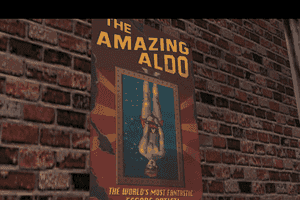
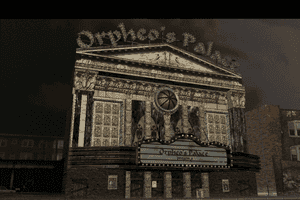
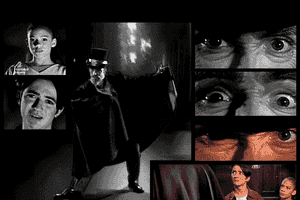
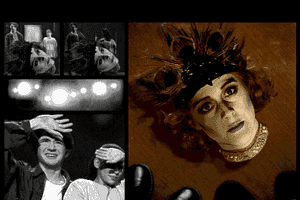

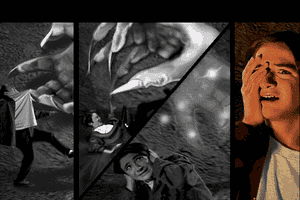

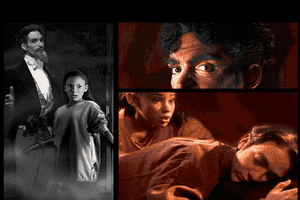



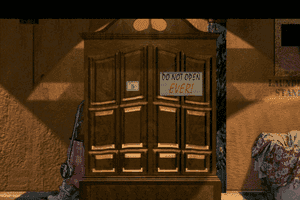
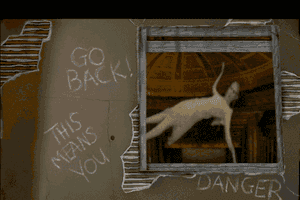
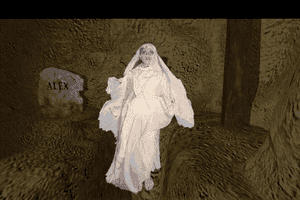

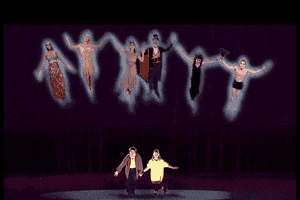
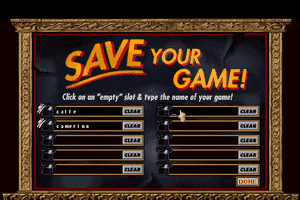
 562 MB
562 MB