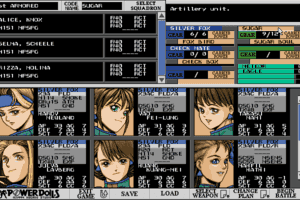D-Day
Windows - 2004
Description of D-Day
If you haven't played D-Day or want to try this strategy video game, download it now for free! Published in 2004 by Global Software Publishing Ltd., 1C Company, Monte Cristo Multimedia, Nival Interactive LLC, O~3 Entertainment, D-Day (aka Lemtinga Diena, День Д, 登陆日) is still a popular world war ii title amongst retrogamers, with a whopping 4.2/5 rating.
External links
How to play D-Day Windows
The game v2.16 with NoCD has been tested on Windows 7 64-bit and Windows 10, it works fine, the game supports widescreen. The game was using infamous StarForce DRM that can break your system, so make sure to install NoCD before the first launch of the game! You may experience some small troubles when you play the game on modern systems, check our Guide and Notes for more details
Install & play guide (for English & Spanish CD version):
- Mount the disc image. You will need the utility for mounting disc image files, like WinCDEmu, UltraISO, Alcohol 52%/Alcohol 120% or Daemon Tools Lite
- Install the game (if autorun doesn't work - simply launch the installation from Setup.exe inside the disc). It is recommended to install the game not in default path, but in some other, non-system folder, like
C:/Games/D-Day - Skip the installation of GameSpy, it was an apps for the multiplayer game, it doesn't work anymore
- At the end of installation, the installer will ask if you want to restart the computer - press "No", otherwise the StarForce drivers will be installed on the next loading
- After you installed the game - install the patch v2.16. That patch is international, it supposed to be compatible with all languages
- Then install NoCD, simply copy the files from the archive and put it into game folder, agree to replace the original files
- Open the game folder and find D-Day.exe. Right click on D-Day.exe -> Properties -> Compatibility -> Set "Run this app in compatibility mode with Windows XP" and "Run as administrator"
- Launch the game and play. If the game doesn't work in compatibility mode with Windows XP - try to launch it in compatibility mode with other version of Windows (Windows 98, 2000, etc.)
If the installation instruction sounds hard for you, you can use Full-Rip variant - it is the archive with pre-installed game v2.16 with NoCD included. Also, we added DRM-Free setup for English version, from War Games Trilogy compilation. Unlike CD version, that setup has no protection, simply install & play
Notes:
- If the installation doesn't start - try to launch Setup.exe in compatibility mode with old version of Windows (98, 2000 or XP)
- It is recommended to install all versions of Microsoft Visual C++ Redistributable and NET Framework for the correct work of the game. Also it is recommended to install K-Lite Codec Pack for the correct work of in-game videos
- The game works on DirectX 9, so if you're using Windows 8, 8.1, 10 or 11 - you need to enable DirectPlay: Go to Control Panel, and select 'Programs'. Select 'Turn Windows features on and off', click on 'Legacy Components' and check the box 'DirectPlay'. Select OK, once the installation is done, restart your computer
- Be careful, the game was using infamous StarForce DRM that can break your system! That DRM can ruin your computer, especially if you use 32-bit variant of Windows OS! Don't run the game right after the installation, use NoCD BEFORE the first launch of the game, to avoid the installation of StarForce DRM drivers
- The game natively supports wide screen resolutions up to 1920x1080 (for 16:9 displays) and 1920x1200 (for 16:10 displays)
- In the directory with installed game, you can find
Localfolder, it contains the language files for many languages, including English, French, German, Italian, Spanish and others, here's the full list of files. You can switch the game to another language by replacing LockitText.txt inLocal/Englishfolder: for example, if you want to switch the language to French, copy LockitText.txt fromLocal/Frenchfolder and replace the file inLocal/Englishfolder (don't forget to make the copy of original LockitText.txt). This way you can switch the text in the game, the audio will remain the same. In the case of some languages, the text may not be displayed if the language is not supported by your system - There's an issue in the game when the sound may start stuttering on high FPS - to fix it cap the game's framerate to 60 FPS or less with one of framerate limiter utilites, or through control panel of your video card. If it didn't work - try to set the sound quality to 24 bit, 48000 Hz or 24 bit, 44100 Hz. Read this guide how to do that
- The multiplayer part of the game was working through GameSpy servers which were shut down over a decade ago. You can use OpenSpy or other alternative tools to play the game in online multiplayer
- Don't forget to check PCGamingWiki if you have troubles!
Captures and Snapshots
Comments and reviews
majo 2025-11-15 0 point
OMG how many times I tried to install this game on Win 10... I have original game since childhood and couldn't manage to run it, but thanks to it I finally can play it again
V21733641 2025-10-07 0 point
hola este no lo e cargado pero se ve que me gusta
si hay algo malo no lo voy a cargar mas nunca y emviare un reporte y no quiero hacer esto gracias voy a probar el juego y se tarda en cargase gracias a los que lo creearon los felizito aunce no lo e juegado
admin 2025-06-23 1 point
Small update - we've found the DRM-Free variant for English version, we uploaded it as DRM-Free setup
admin 2025-06-21 1 point
We updated this page, added more language versions plus Full-Rip of English version, because the game was using StarForce DRM
Purgatory 2025-03-25 0 point
It would be so great if you also include the Turkish version provided bu Kasumi65.
KASUMI65 2025-02-24 1 point
Turkish RIP :
https://archive.org/details/monte-cristo-d-day-turkish
KASUMI65 2025-01-01 0 point
Lithuanian verison provided (with NoCD and CD key) :
https://archive.org/details/dday-lemtingadiena
Tashe 2023-09-27 1 point
hie am trying to install the game but its saying "can't install game because the dll file was not found" what could be issue
Rado 2022-03-20 7 points
Installed everything. When starting the app it just shows the logo with black background and then closes itself.
Write a comment
Share your gamer memories, help others to run the game or comment anything you'd like. If you have trouble to run D-Day (Windows), read the abandonware guide first!
Download D-Day
We may have multiple downloads for few games when different versions are available. Also, we try to upload manuals and extra documentation when possible. If you have additional files to contribute or have the game in another language, please contact us!
Windows Version
Game Extras
Various files to help you run D-Day, apply patches, fixes, maps or miscellaneous utilities.
Similar games
Fellow retro gamers also downloaded these games:
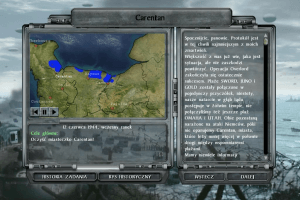




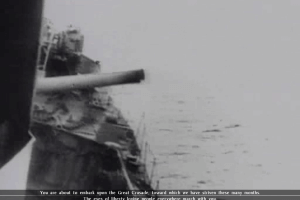
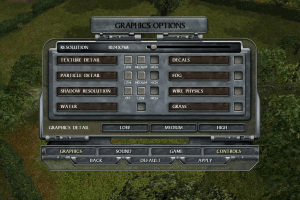
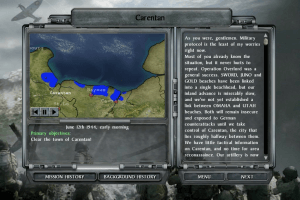
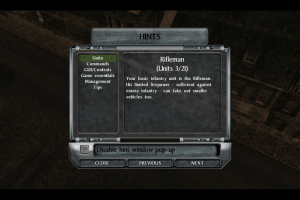

 1.2 GB
1.2 GB 774 MB
774 MB 663 MB
663 MB 773 MB
773 MB 662 MB
662 MB 633 MB
633 MB 658 MB
658 MB 625 MB
625 MB 749 MB
749 MB 1.2 GB
1.2 GB 60 MB
60 MB