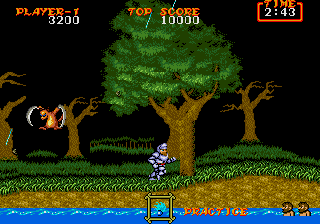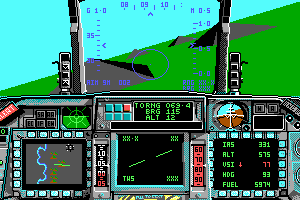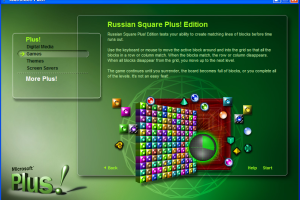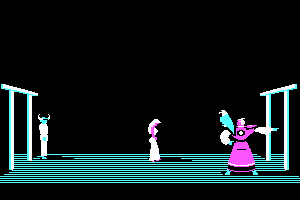Jane's Combat Simulations: USAF - United States Air Force
Windows - 1999
Description of Jane's Combat Simulations: USAF - United States Air Force
If you haven't played Jane's Combat Simulations: USAF - United States Air Force or want to try this simulation video game, download it now for free! Published in 1999 by Electronic Arts, Inc., Jane's Combat Simulations: USAF - United States Air Force (aka 美國空軍) is still a popular editor / construction set title amongst retrogamers, with a whopping 4.5/5 rating.
External links
Captures and Snapshots
Comments and reviews
tug 2025-11-30 1 point
Game Works Great On Widows 11
https://www.thejetfighter.com/2024/04/how-to-install-janes-combat-simulations.html
here's the youtube video
https://www.youtube.com/watch?v=uH0YLDQnaOQ
AleSauih 2025-04-13 0 point
Other Link:
https://retrogametalk.com/repository/windows/janes-usaf-united-states-air-force-usa/
mau 2025-02-16 -1 point
To answer "Mau Replier"...
I thought I was clear...However I repeat that...To make this game work...you NEED to have an old computer and on that computer mount an old operating system, like XP2 or 3. Since it was not easy to do, because, first I had to find this computer with old hardware then I had to format it, then I had to find the drivers for all the hardware and finally try to make everything work with a thousand attempts...then I had to mount the game and in the end...exhausted, as soon as I saw that the base game worked, I took three months of vacation in the Caribbean!!!
So I was repelled to use this damn game for a long time. Later, when I tried to mount the ADD on...the WHOLE game crashed!!! At that point I gave up everything and didn't think about it anymore. So... Dear "Mau Replier".....to recap...If you find an old PC, with an old operating system like XP, then you have some hope. If, however, you later dare to install the various expansions...then the game is no longer usable...
At least this was my sad experience with this game that promised well, but in the end gave me only disappointments...
FROSTBYTE IS AN IDIOT 2024-08-23 -11 points
You're an idiot frostbyte, there aren't any comments criticizing the game. It's all references to compatibility problems, but by all means, stay on your generational high horse boomer.
frostbyte 2024-07-03 3 points
TYVM! Beautiful, and brings back memories (although Falcon 4.0 is even more nostalgic). I love all the comments from people who say "It's a very old program. This sucks!", despite the fact they're on a RETRO gaming site. These are the ones who are sadly unfortunate enough to not have lived during the glorious former age of gaming, like the '90s or even '80s, and only care about flashy 4K graphics and anti-aliasing, without caring about gameplay or the other IMPORTANT aspects of gaming. I feel for them. They're like drug fiends hooked on digital dope. Anyway, thx for the upload. Awesome game, at least for REAL old-school Gamers.
Big Noze 2024-02-25 1 point
Has anyone ever thought of re-writing this game through and through? With the smart game geeks who wrote this fantastic game back in 1999, you'd think someone today in 2024 would be able to rewrite a perfect game for Windows 10 or 11. Right now, it's like putting a square steel peg into a round hole. The instructions for installing SuperPro 9.4 (I guess by Slikk), they make no sense of logic and they don't work. The same with other patches. They are like putting a teaspoon of sugar in your gas tank, they destroy everything. I may experiment with a Virtual Machine for Windows 98, but from what I understand, they are not strong enough to run a flight sim game. GOG and Steam are no help either. I don't think they will ever carry this game. We're screwed big time.
Ed Straker 2023-08-11 -2 points
It doesn't recognize cd with regular install. If i use crack game freezes when i click something on main menu.
mau replier 2023-08-05 0 point
@mau do you mean it is good or work when not patching with super????????????????????????????????????????????????????????????????????????????????????????????????????????????????????????????????????????????????????????????
please answer
cambeiu 2023-07-28 2 points
CD Romance now has a portable version of this game that is click&play. No installation or configuration required at all and runs fine on Windows 10 and Windows 11. I will not link it directly since I don't know if it is allowed, but just go there and search for USAF.
alejo 2022-08-28 1 point
Hola instale el simulador y cuando trato de ingresar me saca del juego, que puedo hacer para solucionar el problema
mau 2022-04-02 -2 points
Bah! Surely the images certainly offer a nice game ... However it is a very dated program. The only solution is to get a PC from a few years ago ... (let's say at least 10 years ago). On that computer we mount an old OS ... like the XP 2 or 3. So, then, you have to get a "crack no cd" file. Only in this way have I managed, at least in part, to make the game work. Unfortunately, when I apply the "Super Pro 9.4" mod then the pains begin! I have never seen a more rambling, confusing and devoid of any practicality mod! Once unzipped, (if you can find it), there are 5 or 6 installers, the first four are numbered, the others absolutely not! And no one knows exactly if it is necessary to respect a certain order ... or not. Also, the four numbered files require you to add a "2" in the folder name "USAF". This is because the numbered installers "MUST" create a folder outside the one created during the installation with the DVDs! And the name that will be given to this folder ... guess what it will be? But of course "USAF" ... What a fantasy !!! Then you have to take several files and transfer them from one directory to another, and finally another file, which you can NEVER install correctly. In fact, at the end of its installation, it makes fun of us saying that we were wrong to give it the extraction path !!! Well ... You can try ten thousand paths ..... it will always give the same error message ... Wrong installation path ... Uninstall and reinstall the program ..... endlessly. The final annoyance of the already tangled system is represented by the insertion of the Tackleberry Patch! Which very often, instead of solving problems, creates them itself !!! You tell me if I don't throw everything out the window first! Strange game Professor Falken ..... the only way to win is NOT to play ..... How about a good game of chess ???
ahmed 2021-02-24 1 point
i install it on win10 platform 64 bit and without problem till i want to fly .. it's asked for entering disk .. everything i tried didn't solve the problem .. i had 4 disks files when i downloaded it with another two foe win xps users and the utility suite . any help will be appreciated.
AIM-9X 2020-11-08 -1 point
Jane's USAF is an excellent entry-level military combat simulator. Instead of focusing on a single aircraft, the player can fly multiple aircraft that were in the Air Force's inventory way back in 2000. The F-117, which retired several years ago, is a flyable aircraft. Jane's USAF is "arcade" enough that it allows novice players to easily get into it, yet it offers just enough sophistication (e.g., pulse-Doppler radar models, jammers/countermeasures, flight models, etc) to keep it interesting. The tutorial missions are very helpful, but you will still need a PDF copy of the manual and keyboard reference card (easily available online). Since the sim was released in 2000, the best way to get this to run is with Windows 9x/ME or Windows XP. If running Windows 7 or later, there are modern fixes/hacks (e.g., the "tackleberry patch") that can make it work, though I have not tried them. For Windows 9x/ME/XP, I would recommend mounting the virtual CD-ROM images in Daemon Tools (v3.47 for Windows 9x, v4.46 for Windows XP).
SUnny 2020-09-24 2 points
go to janes usaf folder and open config.exe file change the primary driver to your own computer drivers display(nvidia .gtx .mpbile chipset etc)
now start the game and go to your prefence icon in the game and choose the setting what you like or suitable for you
Fardad 2020-09-07 0 point
I could run USAF.exe by enabling compatibility settings "run in 640*480 screen resolution".
But still my game is stuttering in the mission even in the lowest graphics level.
Fardad (fpouranph AT gmail DOT com) 2020-09-07 -5 points
Hi. For installation, when it says "insert Disk2", eject the virtual driver, and then click and open the second .iso file to mount the second virtual disk. Then it automatically did the job.
At last, you'll be asked again to mount Disk1 by the same way.
But after installation, my Game doesn't come up for some reason. I appreciate it if someone can help with that part.
Chris 2020-09-07 0 point
I love this game, ever since I upgraded my computer I have windows 10 the disks for usaf won't wont. I really want to play this again
Richard xD 2020-09-03 -5 points
Lo pude instalar y correr, pero va muy lento, no se si es mi PC, o el juego, estaria bien conocer cuales son los requisitos, o si hay que instalar algun Parche :/
Haseeb 2020-06-20 -2 points
Hi I have downloaded the iso version but when I download the usaf 1 and click game icon it shows a message and didn’t opens.
need help!
Skeeter 2020-04-15 1 point
Trying to install, got 80% of the way there, and it says "insert disc 2"... I have no cd/dvd drive. please help.
Chris 2020-02-10 -6 points
how do i download and get this game to run on a macbook pro. I have porting kit downloaded too.
Emad 2019-12-08 -2 points
Didn't work we already did everything you said but it's crashing when starting
Allen 2019-08-10 -4 points
I installed the game using the setup.exe. During installation, I ejecting the first disk out of the drive and clicked on the second iso and continued the install. I then move the nocd exe to the install directory. It launches fine with the intro but then crashes when it starts to load. Any Ideas?
chino 2019-06-17 -16 points
Hi. I have already installed the game successfully but it won't run. I'm using Windows 10. What do you think is the problem? Thank you in advance!
Kooper 2019-05-17 0 point
i could not run this game error is enter cd on correct drive then click ok.. i m using deamon lite to run that game
Cold Meal 2019-04-24 -2 points
Hi,Rajesh
Just download the NOCD file listed below.
Unzip it. Then replace it with the same file
you will find in the USAF installed directory.
The game will start without any issues.
Please enjoy!
Rajesh 2019-04-13 0 point
Hi,
Thank you for the download.
But i seem to be facing an issue. whenever I launch the game, i get a message asking me to insert disk 2. Can you please help me with it?
PS I have the CD's of the game too but probably it does not work with my windows.(Win 8)
Help is most appreciated.
Raj
Write a comment
Share your gamer memories, help others to run the game or comment anything you'd like. If you have trouble to run Jane's Combat Simulations: USAF - United States Air Force (Windows), read the abandonware guide first!
Download Jane's Combat Simulations: USAF - United States Air Force
We may have multiple downloads for few games when different versions are available. Also, we try to upload manuals and extra documentation when possible. If you have additional files to contribute or have the game in another language, please contact us!
Windows Version
Game Extras
Various files to help you run Jane's Combat Simulations: USAF - United States Air Force, apply patches, fixes, maps or miscellaneous utilities.
Similar games
Fellow retro gamers also downloaded these games:


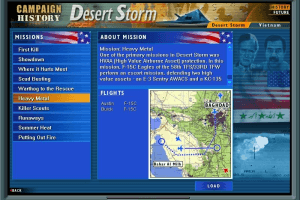




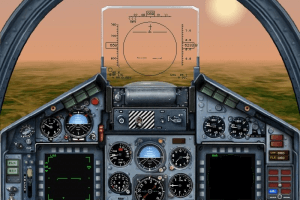


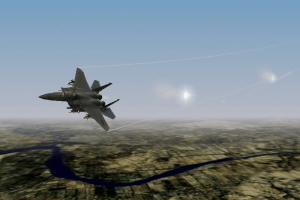
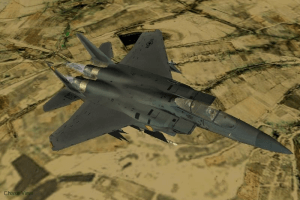


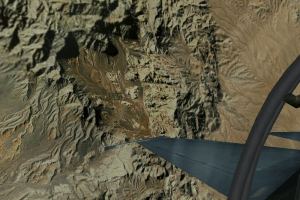

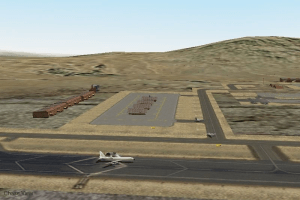

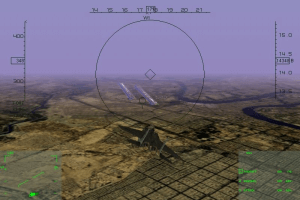


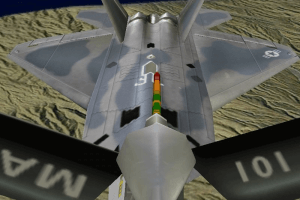




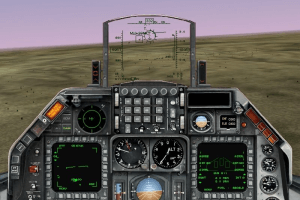






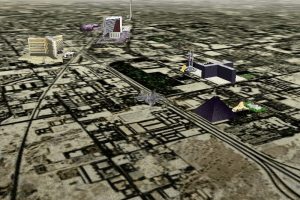
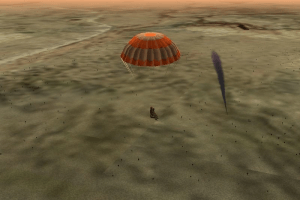




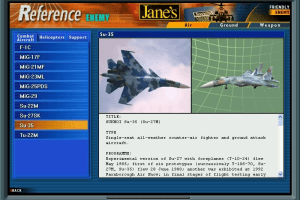
 1008 MB
1008 MB