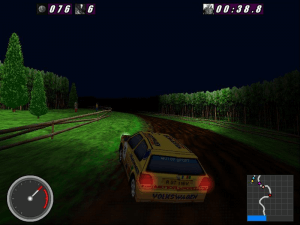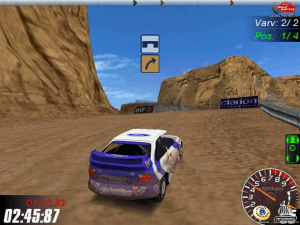Richard Burns Rally
Windows - 2004
Description of Richard Burns Rally
Richard Burns Rally still have very active community, fans keep playing it in multiplayer and doing new mods for the game. There's few big websites with mods for this game: RallyeSim, RallySimFans (probably the biggest one), RBR Pro, Overtake (also has mods for many other racing sims).
Plus there's a lot of small local communities of RBR fans, like RBR Czech or Italian Real Rally, you can find the full list of fansites on RBR+ blog. Most of the fansites are hosting their own multiplayer servers and regularly run online championships, so visit that websites if you're looking for other online players
External links
How to play Richard Burns Rally Windows
The game v1.02 with RBR FixUp Plugin has been tested on Windows 7 64-bit, Windows 10 and Windows 11, it works fine, the game supports widescreen and high resolutions up to 4K. You may experience some small troubles when you play the game on modern systems, check our Guide and Notes for details
Install & play guide:
- Mount the disc image. You will need the utility for mounting disc image files, like WinCDEmu, UltraISO, Alcohol 52%/Alcohol 120% or Daemon Tools Lite
- Install the game. It is recommended to install the game not in default path, but in some other, non-system folder, like
C:/Games/Richard Burns Rally, so you won't have troubles with fixes - If you're using Windows 8, 8.1, 10 or 11 - make sure that you enabled DirectPlay if you didn't make it before, read this or this guide how to do it (if you're using Windows 7 or older - just install DirectX from the disc)
- After you installed the game - install both patches. Patch 1.02 also removes DRM protection, allowing to play the game without the disc
- Open the directory with the game and find RichardBurnsRally.exe, RichardBurnsRally_SSE.exe and RBR Startup.exe. Right click on all that exe-files - Properties - Compatibility - Set "Run this app in compatibility mode with Windows XP SP3" and "Run as administrator"
- Launch the game from desktop shortcut or RBR Startup.exe to configure the settings, then press "Play" (or run the game from RichardBurnsRally.exe) and play. If the game doesn't work in compatibility mode with Windows XP - try to launch it in compatibility mode with other version of Windows (Win98, Windows ME, Win2000, etc.)
If you don't how to use virtual disc images utilities - you can try Installer by NerfHerder54, it is simple setup in .exe format, with patch and fix included in the archive
How to play the game in widescreen:
- Running the game in widescreen is very easy - after you installed the game, use RBR FixUp Plugin, simply put FixUp.dll in
Richard Burns Rally/Pluginsfolder. After that open RichardBurnsRally.ini and changeXRes =andYRes =to your display resolution (for example, if you have 1920x1080 display, makeXRes = 1920andYRes =1080), also make sure that the linesRunIntroandRunStartupare set to false. Then run the game and it will work with new resolution, just don't change display resolution in game launcher. The menu will be still in 4:3 since it was designed for 4:3 displays, but everything else will be in widescreen - Please note that if you run the game in Fullscreen with RBR FixUp Plugin, it may crash when you press Alt+Tab, so don't press it. Optionally, you can run the game in Windowed or Borderless Windowed mode, just change
Fullscreen = truetoFullscreen = falsein RichardBurnsRally.ini
Notes:
- If the installation doesn't start - try to launch Setup.exe in compatibility mode with old version of Windows (98, 2000 or XP)
- It is recommended to install all versions of Microsoft Visual C++ Redistributable and NET Framework for the correct work of the game. Also it is recommended to install K-Lite Codec Pack for the correct work of in-game videos
- The game works on DirectX 9, so if you're using Windows 8, 8.1, 10 or 11 - you need to enable DirectPlay: Go to Control Panel, and select 'Programs'. Select 'Turn Windows features on and off', click on 'Legacy Components' and check the box 'DirectPlay'. Select OK, once the installation is done, restart your computer
- Make sure to install both patches because the game is using SecuROM DRM protection, which doesn't work correctly on modern systems. DRM protection was removed with patch 1.02, so you can play the game without the disc. If you get a request for a CD Key, make sure that patch 1.02 is installed!
- RBR FixUp Plugin is a nice small fix that improves compatibility with modern systems, adds widescreen support and enhances Vertical Sync (Vsync). With that fix you can play in high resolutions up to 4K. To install it simply put FixUp.dll in
Richard Burns Rally/Pluginsfolder - Inside the game folder you will see several executable files: RichardBurnsRally.exe, RichardBurnsRally_SSE.exe, RichardBurnsRally_NoSSE.exe and RBR Startup.exe. Startup.exe runs game launcher where you can configure game settings, 3 others are executable files for the game. The difference is that they designed for different type of processors (CPU) - the ones that has support for SSE and for old ones with no SSE support. If you're running a computer made in the past 20 years, then it certainly has support for SSE. You should always use RichardBurnsRally_SSE.exe these days. RichardBurnsRally_NoSSE.exe will usually not run on a modern computer, as it was designed to allow support for much older computers without SSE support. RichardBurnsRally.exe will detect if you have SSE, and run the right executable for you automatically, but it will also play the intro video if it isn't disabled, which can be annoying
- If you press "Play" in game launcher and the game doesn't start - run it directly from executable file
- It is not recommended to force Anisotropic filtering and Anti-aliasing in the game; do not enable them in the video card control panel, otherwise there will be visual glitches/artifacts. If you want to play with Anisotropic filtering and Anti-aliasing - try to use SweetFX
- Alternative method - enable 4K resolution in video card control panel, then change resolution in RichardBurnsRally.ini to 4K and run the game, somehow it makes the game look better. That method uses Supersampling and works on non 4K-displays too, tested on Full HD display, here's the guide what is Supersampling and how to use it
- You can play the game with controllers, if you use Xbox controller - use XInput utility. Also, if you want to control the menu from controller - use JoyToKey utility
- The game supports PC racing wheels, if you want better Force Feedback (FFB) - try tips from this thread. And looks like
ConstantForceMultiplier = -60parameter in RichardBurnsRally.ini is not being read by the game, hence has no effect, you can optionally try to delete it for better FFB - You can lower the ghost car opacity if it is blocking the view, check this guide for instructions
- If you want to change Field of View (FOV) in game - use RBR Camera Hack
- If you have troubles with Russian version of the game - check this thread
- Don't forget to check PCGamingWiki if you have troubles, it is very useful!
Captures and Snapshots
Comments and reviews
steve 2026-01-23 0 point
it does work on windows 11 but you need to install the 1.02 patch and extract the files.
SSSIIIOOO. 2025-05-26 0 point
I played this game on my sim like 2 years ago, I dont remember much about it, but I do remember rage.
loni 2024-09-27 2 points
This works great on win 11,as of date of this comment just download the first download link by NerfHerder54,it includes everything patch fixup etc,follow instructions on included read me file and you have a working RBR copy on win 11....i started with rallysimfans version but wanted the vanilla game just to see how it is,and i have to say it is amazing,i just need to figure out how to split trigger axis for xbox x controller like in rallysimfans version,thank you for this amazing abandonware
admin 2024-06-05 2 points
@SALTSPRING13 I say it again - if the game asks to insert the disc or asks for serial key - update the game to v1.02! Install both patches and the game won't be asking for disc or serial, because patch v1.02 removes DRM-protection
saltspring13 2024-06-04 0 point
so what do i do with the code i wrote a comment and nothing happend
saltspring13 2024-06-04 0 point
BUON GIORNO STO CERCANDO UN CODICE SERIALE PER SBLOCCARE IL GIOCO E POSSIBILE AVERLO
admin 2024-04-10 0 point
@AA Have you updated the game to v1.02? DRM was removed in v1.02, the game should not ask for the disc
aa 2024-04-08 1 point
hello i dowland european version but i launch him he said please instal the original disc what the problem how fixed it thanks
admin 2024-03-29 3 points
We updated this page, added ISO image of original DVD, plus some fixes and guide how to use it.
If you get a request for a CD Key, make sure that patch 1.02 is installed! DRM protection was removed with patch 1.02, the game won't be asking for the disc or CD key!
Vaxen 2024-02-18 1 point
FOR ANYONE WHO CANT ACTIVATE THE GAME
Download the No-CD crack here: [mirrored on this page]
And replace the richardburnsrally.exe file with the No-CD executable.
Enjoy ! :)
rbr attivazione 2024-01-21 0 point
avrei bisogno del codice di attivazione per rbr al più presto michaelsavio96@icloud.com inviare codice qui
Sam booken 2023-12-22 4 points
Tested and fully working on Windows 11 as of 12/22/23.
First off this is a legitimate copy and no serial key is needed with the patch 1.2 installed.
Just follow the included "Installation Readme.txt" file and everything will work as it should with no issues. Controller is supported. but menu navigation is still keyboard. If you want to use your controller to navigate the menu you have two choices. Fist remap all the buttons in game to keyboard and then use JoyToKey to use your controller. Or add the game to a Steam library and then remap the buttons in game and Steam will auto remap the menu navigation to your controller.
Again, everything works as it should and the game does play in widescreen with amazing updated graphics thanks the packed in files. Just read the install text first.
No virus or issues with virus detection.
Joseph 2023-06-16 0 point
LNECD-KKFNP-A2ZAL-477YU-DJJMT-Y4KZ9-7M2W7-U3R7U-CS23 im trying to get my code
Sektor 2023-01-09 1 point
Best version is here https://www.rallysimfans.hu/rbr/download.php?download=rsfrbr
Heavily updated, custom everything, online ranking, 200+ tracks.
THP 2022-01-05 -1 point
BUON GIORNO STO CERCANDO UN CODICE SERIALE PER SBLOCCARE IL GIOCO E POSSIBILE AVERLO
Lappel 2021-11-10 15 points
Anyone interested in this game - I recommend you watch first 3 minutes of this video: https://www.youtube.com/watch?v=yg1vnphwGWo&ab_channel=JimmyBroadbent it will give you a good idea of the modded version of the game which is heavily expanded and improved.. You can download it for free from rallysimfans.hu with the mod and detailed instructions. There is a community to play it online with too. Cheers!
VenomDuckling 2021-07-29 -1 point
works beautifully, probably the best free rally experience on PC, a must have for you powersliders and pretend-Walter Röhrls
futter 2021-03-30 1 point
Hi would it be possible to get the code as to unlock Richard burns rally please,
Many thanks G Futter. I have looked all over for this game.
Afsah 2020-09-24 0 point
Something is wrong with the HUD, for some reason the speedometer is not showing and as a result I can't see how fast I am going, can someone give me a link to fixing this issue?
Oldie 2020-09-11 -11 points
To the uploader: thank you! Much appreciated.
To all the guys asking for a key or an "unlock code": if you'd own a legit copy of the game, you'd have a key. Just saying...
(Apart from that: if you correctly followed the install instructions, the game shouldn't ask for a key).
ShaunDelier 2020-06-04 -2 points
Does this work properly?? I saw a comment saying something bout needing a key or something... Just making sure :/
despot 515 2020-02-29 1 point
https://community.pcgamingwiki.com/files/file/850-richard-burns-rally-patches-101-102/
install this two patch in your game folder.
work for me just fine.
cheers
Athanasius 2019-12-18 2 points
This game still looks awesome and very realistic today. I'll give it a try, thanks for bringing it to my mind!
Write a comment
Share your gamer memories, help others to run the game or comment anything you'd like. If you have trouble to run Richard Burns Rally (Windows), read the abandonware guide first!
Download Richard Burns Rally
We may have multiple downloads for few games when different versions are available. Also, we try to upload manuals and extra documentation when possible. If you have additional files to contribute or have the game in another language, please contact us!
Windows Version
Game Extras
Various files to help you run Richard Burns Rally, apply patches, fixes, maps or miscellaneous utilities.
Similar games
Fellow retro gamers also downloaded these games:
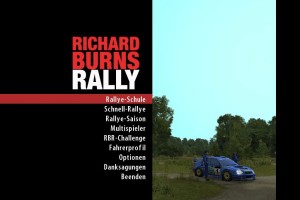
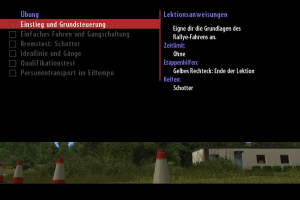
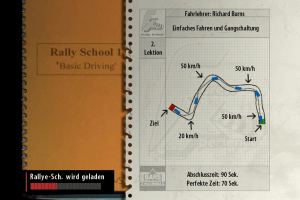
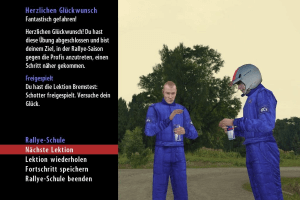
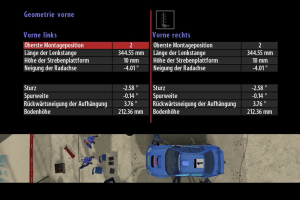
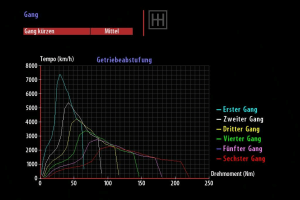




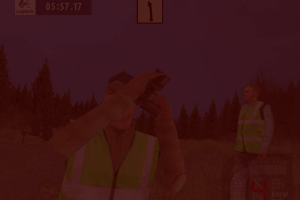

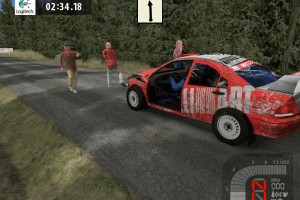

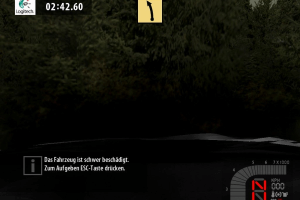
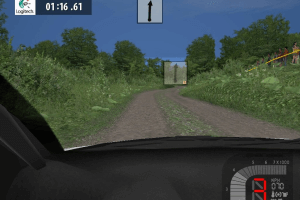

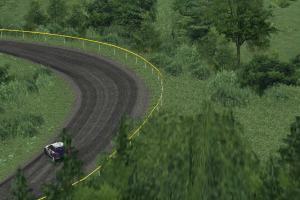
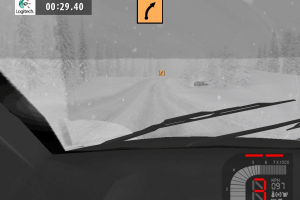
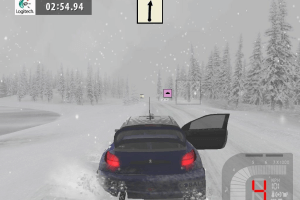
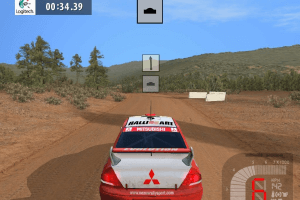




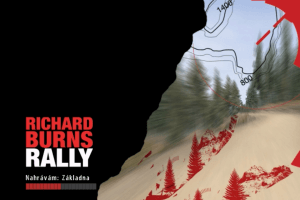

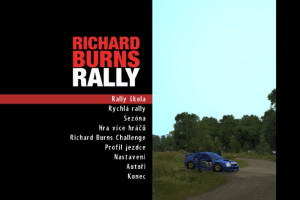
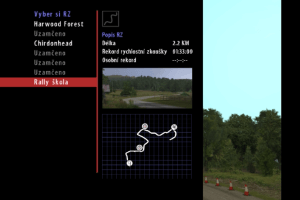


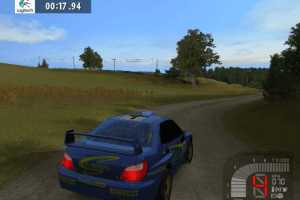

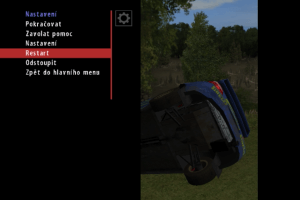



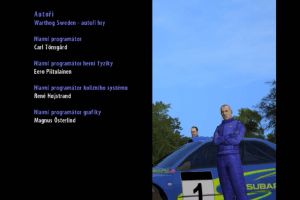

 1.1 GB
1.1 GB
 1.4 GB
1.4 GB
 1.3 GB
1.3 GB 686 MB
686 MB 1.2 GB
1.2 GB